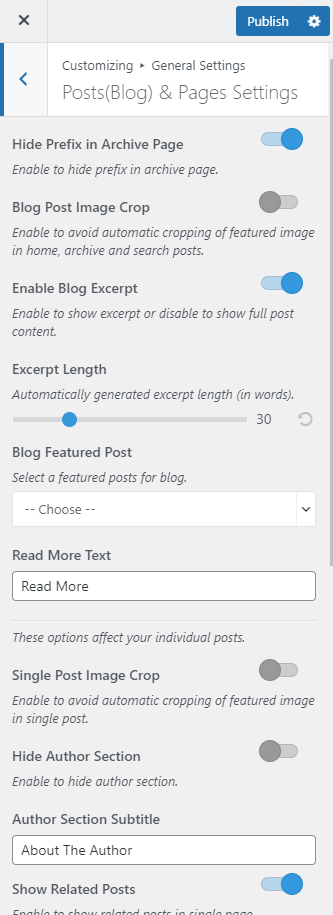You can follow the instructions below.
- Go to Appearance > Customize > General Settings > Posts(Blog) & Pages Settings.
- Enable Hide Prefix in Archive Page to hide prefixes in an archive page.
- Enable Blog Post Image Crop to avoid automatic cropping of the featured image in blog
- Enable Blog Excerpt if you want to display the excerpts of the blog. If enabled, select the Excerpt Length and add Read More Text
- Select the Excerpt Length.
- Choose a Blog Featured Post to be featured on the Blog page.
- Enter the Read More text.
- Enable Single Post Image Crop to avoid automatic cropping of the featured image in home, archive and search posts.
- Enable Hide Author Section to hide the author section.
- Enter the Author Section Subtitle.
- Enable Show Related Posts to show related posts on a single page
- Enter the title of the Related Posts Section
- Enter the title of the Related Portfolio Section
- Enable Show Comments to display the comments in the single page/post
- Enable Comment Below Post Content to show the comment section right below the post content. You have to save the changes and refresh the page to see the changes
- Enable Hide Category to hide the category names on blog posts
- Enable Hide Post Author to hide the author’s name on the blog post
- Enable Hide Posted Date to hide the date on which the post was posted
- Enable Show Featured Image to show featured images in single posts.
- Click Publish.