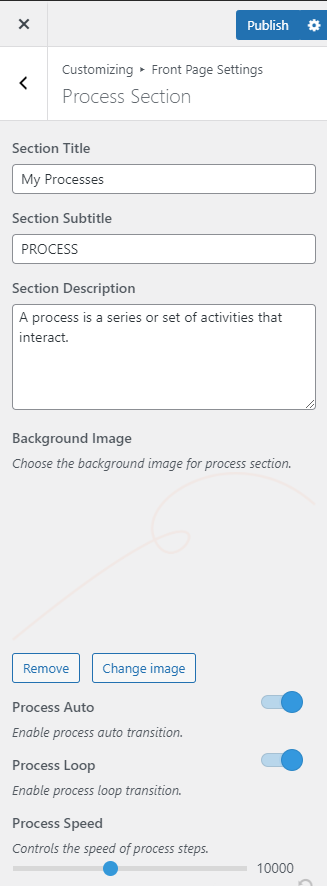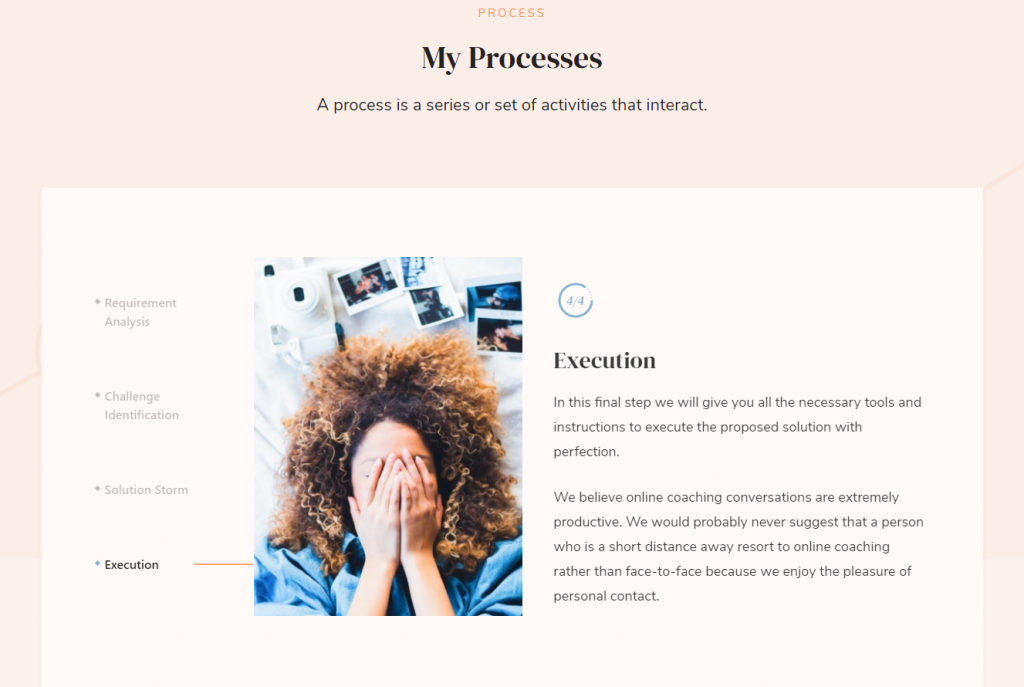
Please follow the below steps to configure the Process Section.
- Go to Appearance > Customize > Front Page Settings > Process Section.
- Enter the title for the Process Section.
- Enter the subtitle for the Process Section.
- Enter the content for the Process Section.
- Select a Background Image for the section.
- Enable Process Auto for the auto transition of the slider.
- Enable Process Loop for the continuation of the slider.
- Select the speed of the slider.
- Click on “Add new process”.
- Enter the process title, description and upload the image.
- Publish the changes.