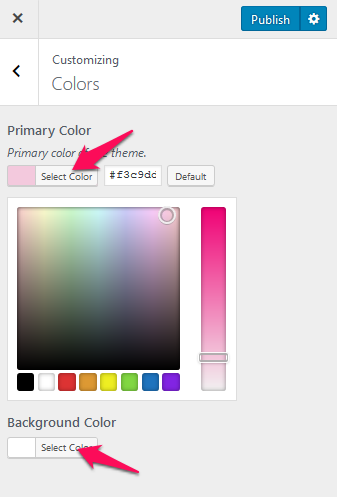You can either follow the video or the below steps to configure this section in the Blossom Feminine theme.
Please follow the below steps to change the primary and secondary color of the theme.
- Go to Appearance > Customize > Colors
- Click on “Select Color” and select the primary color and background color.
- Click on Publish