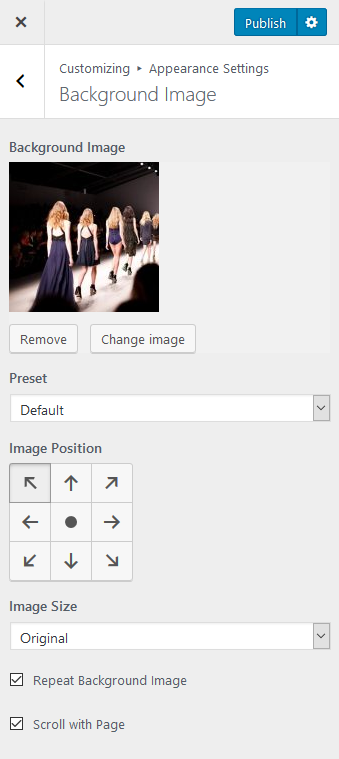Please follow the video tutorial or the below steps to keep/change your website background.
- Go to Appearance > Customize > Appearance Settings > Background Image
- Click on “Select image” button to add the background image.
- Click on “Remove” to remove the image. Click on “Change image” to change the background image.
- Choose the image preset, position, size, and other options as you like it.
- Click on Publish