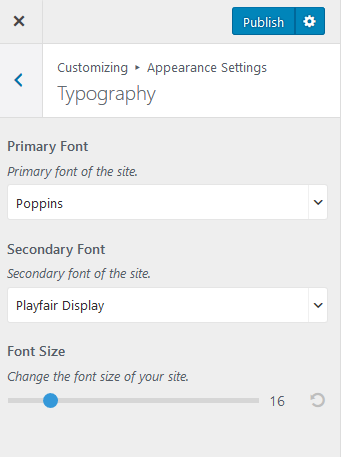You can either follow the video or the below steps to configure this section in the Blossom Pin theme.
- Go to Appearance > Customize > Appearance Settings > Typography
- Choose the primary font, secondary font, and font size of the theme as you desire
- Click Publish when you are satisfied