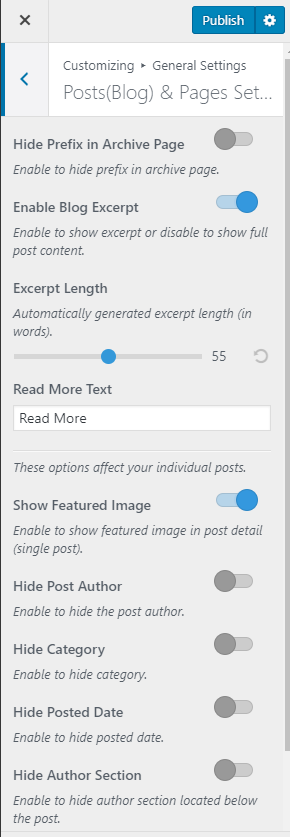You can refer to the video or follow the below steps to configure the single post/page settings.
- Go to Appearance > Customize > General Settings > Posts (Blog) & Pages Settings
- Hide/Show prefix in Archive page
- Enable Blog Excerpt if you want to show the summary of the posts. Blue is enabled. If enabled, select the number of words for the blog excerpt and read more label
- Fix the Excerpt length as per your desire
- Enable/Disable Featured image of a post
- Enable Hide Post Author if you don’t want to show the author section on the blog page
- Enable Hide Category if you do not wish to display the categories on the website
- Enable Hide Posted Date if you do not want to show the post date
- Enable Hide Author Section if you do not want to show the author section
- Enable Show recommended articles if you want to show recommended articles on a single post page
- Click Publish