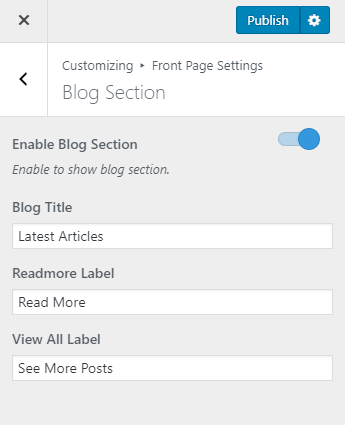You can configure the blog section of the homepage using this settings panel.
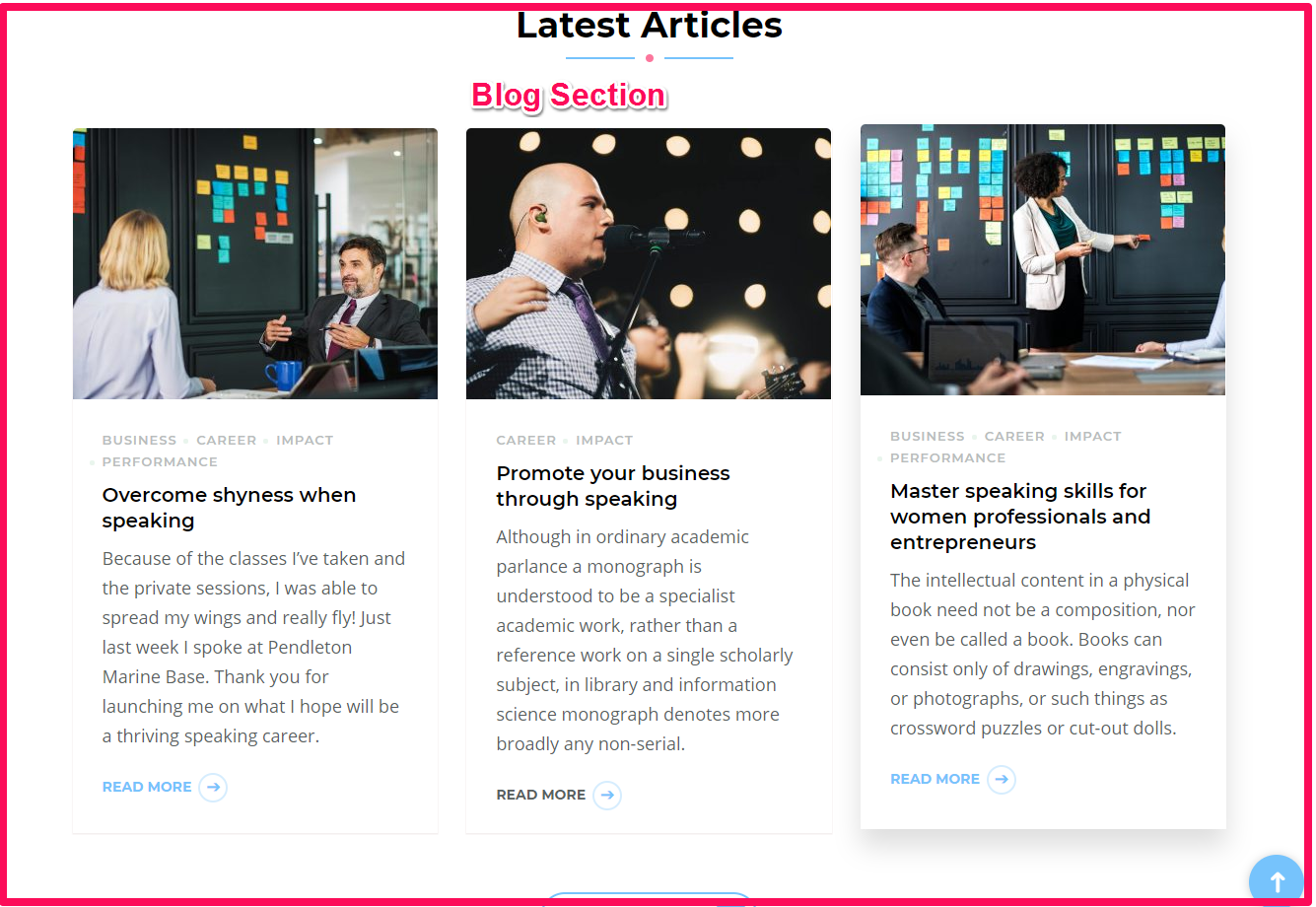
Please follow the below steps to configure the Blog Section of your website.
- Login to your WordPress Admin panel
- Go to Appearance > Customize > Front Page Settings > Blog Section.
- Enable Blog Section to display the blog section on the homepage. Blue is Enabled.
- Enter a title of the section in Blog Title
- Enter Read more Label and View All Label.
- Click Publish