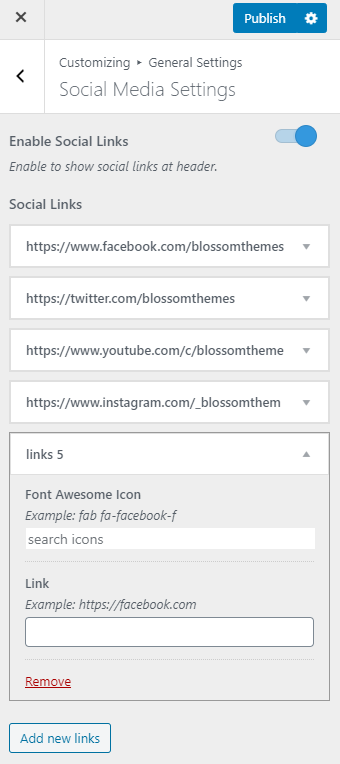You can either follow the video or the below steps to add social media icons to the header section.
![]()
- Go to Admin Dashboard > Appearance > Customize > General Settings > Social Media Settings
- Enable the blue button for Enable Social Links
- Click on Add new links
- Search for the icon and add the link in the link field
- Click on Publish.