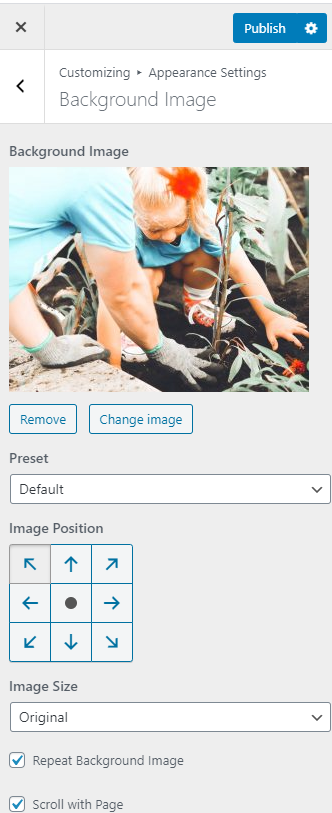Please follow the video tutorial or the below steps to keep/change your website background.
- Go to Appearance > Customize > Background Image
- Click “Select Image” to choose the background image
- Select the Preset, adjust the position and size of the image
- Select the image size
- Checkmark or uncheck Repeat Background Image
- Checkmark or uncheck Scroll with Page
- Click on Publish.