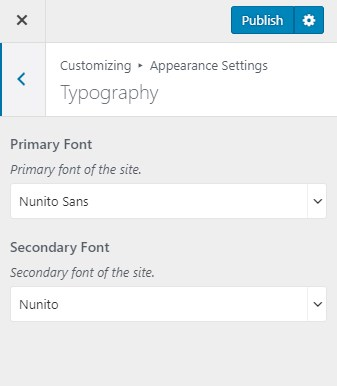You can either follow the video or follow the below steps:
Please follow the below steps to change website typography.
- Go to Appearance > Customize > Appearance Settings > Typography
- Select a primary font and a secondary font.
- Click Publish when you are satisfied.