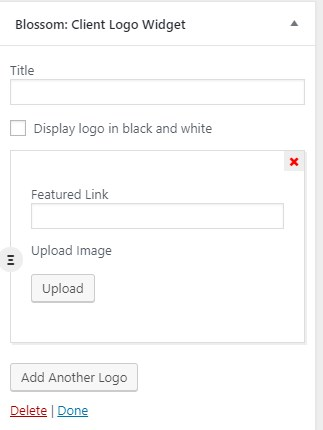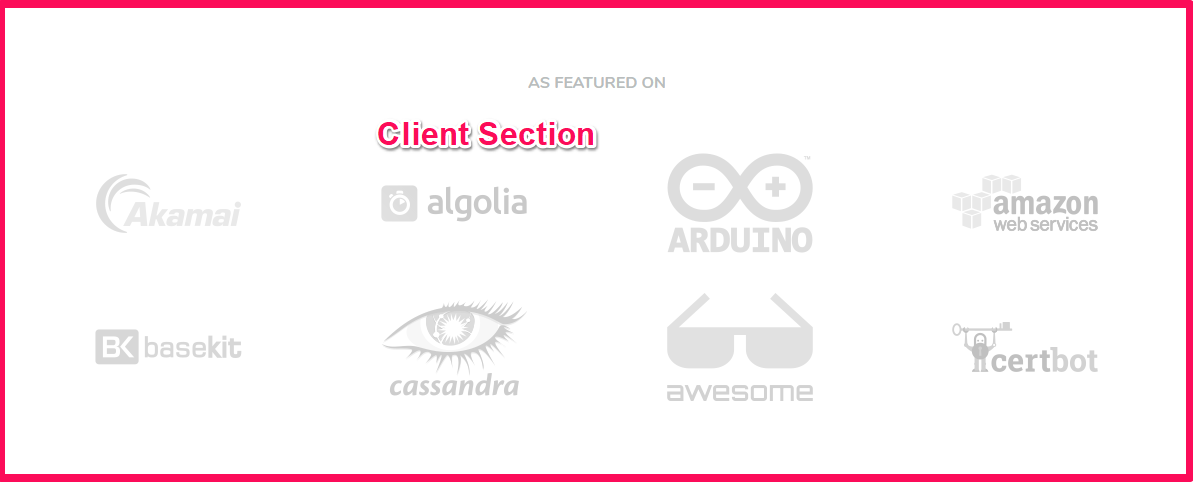
You can add some of your renown client’s logos in this section.
You can either follow the video or follow the below steps to configure the Client Section of your website.
Note: Make sure you have installed and activated BlossomThemes Toolkit plugin for this section to work as desired.
- Go to Appearance > Customize > Front Page Settings > Client Section.
- Click Add a Widget.
- Select Blossom: Client Logo widget.
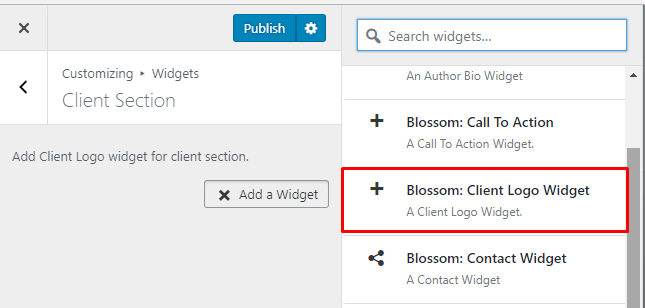
- Enter a title for the section. Check display logo in black and white if you want the logo to be displayed in black and white.
- Click Add Another Logo. Enter a featured link or click upload to upload a logo.
- Click Done.
- Click Publish.