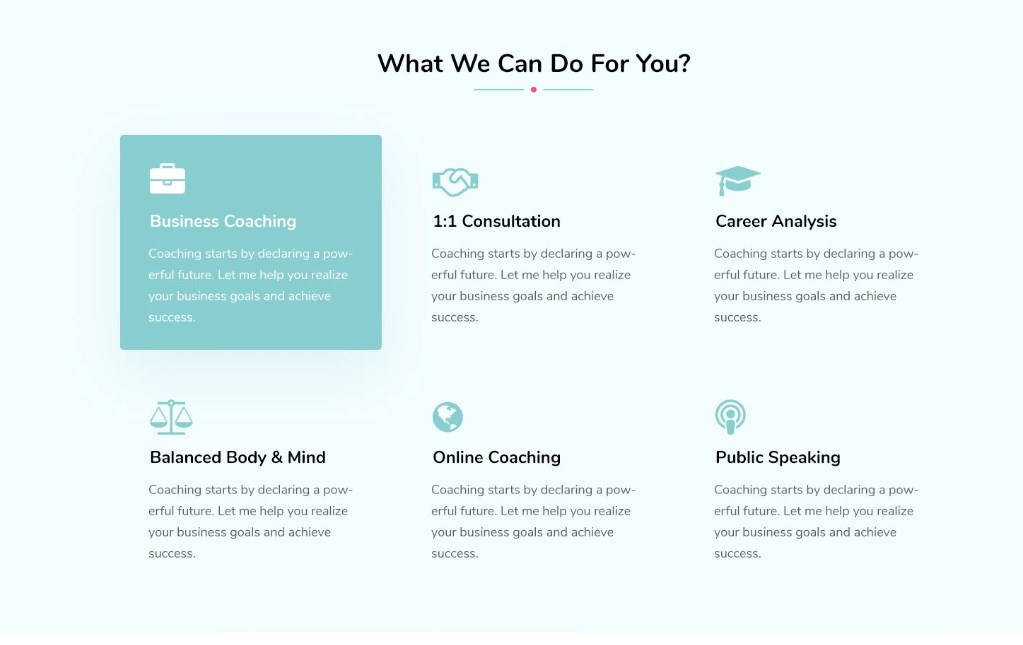
You can either follow the video or follow the below steps to configure Service Section on the homepage of your website.
Note: Make sure you have installed and activated BlossomThemes Toolkit plugin for this section to work as desired.
- Go to Appearance > Customize > Front Page Settings > Service Section.
- Click Add a Widget.
- Select the Blossom: Icon text widget.
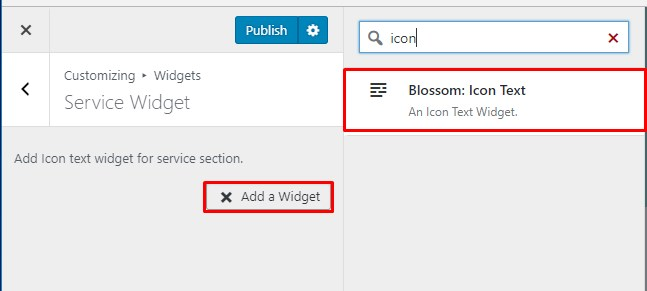
- Under ” Blossom: Icon Text ” widget, enter Title, Description, upload an image or choose an icon. Enter Read More Label and Read More Link for your service. Click Done.
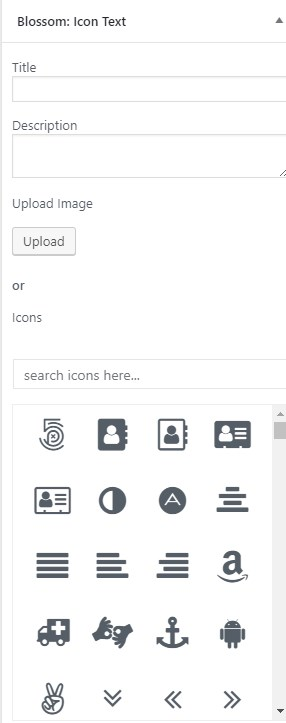
- Click Add more ” Blossom: Icon Text” Widgets to add more services.
- Click Publish.
