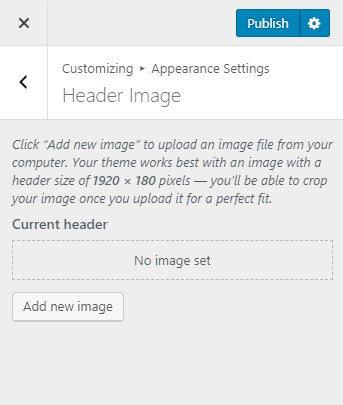Note: The Pro version of this free theme provides you 8 different Header Layouts.
You can add a header image behind the site title and tagline using blossom feminine free WordPress theme.
Please follow the video tutorial or the below steps to add a header image to your website.
- Go to Appearance > Customize > Appearance Settings > Header Image
- Click on Add New Image
- Upload the header image. (Make sure the image size is 1920 X 180 pixels for a perfect fit.)
- Click on Publish