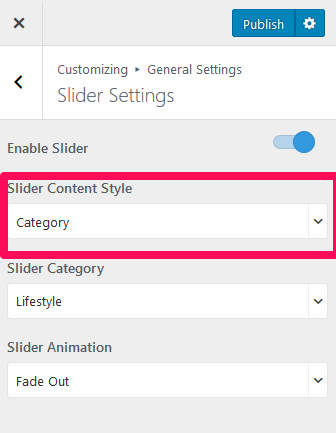You can either follow the video or the below steps to configure this section in the Blossom Feminine theme.
You can enable/disable slider, choose slider content, select the number of slides, and slider animation from this setting.
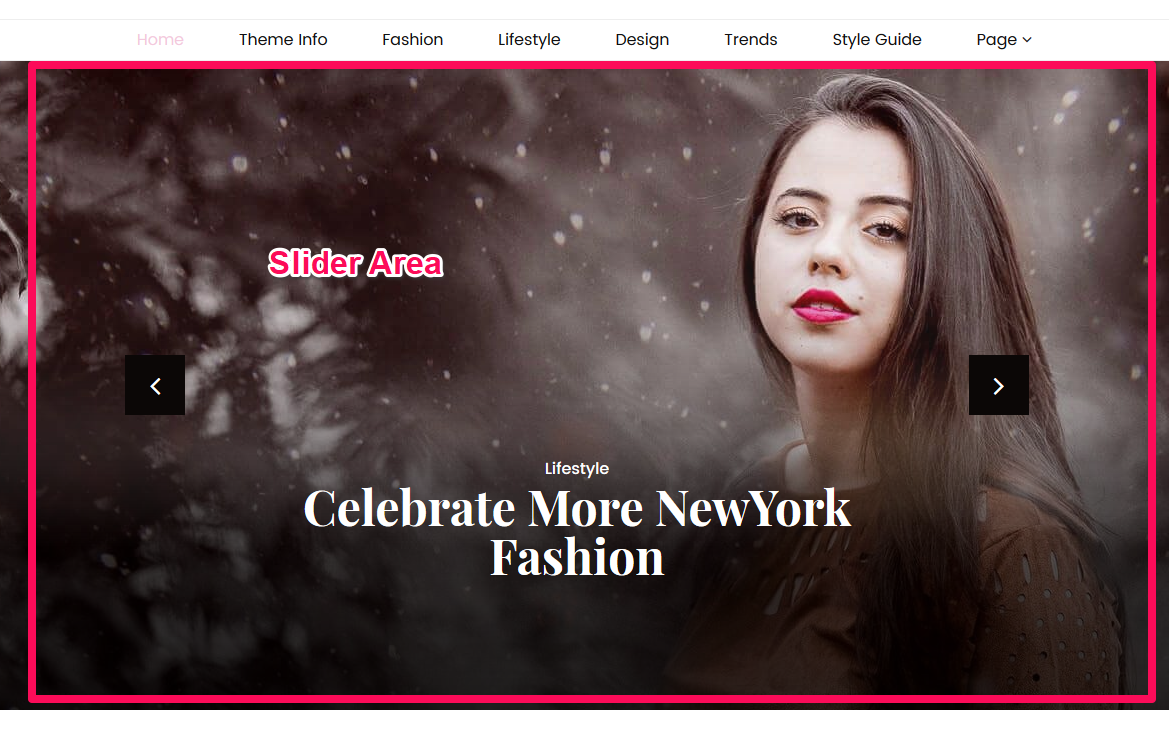
Note: The Pro version of this free theme offers you option to choose Pages along with Latest Posts and Category in the Slider Content Style. You can even create your own Custom Slider in the pro theme.
It also provides you 4 different Slider Layout option.
Slider using Latest Posts
- Go to Appearance > Customize > General Settings > Slider Settings
- Enable Slider. Blue is enabled.
- Choose Slider Content Style as Latest Posts
- Enter the number of posts you want to show on the slider. You can select up to 20 posts.
- Select the animation for the slider.
- Click Publish.
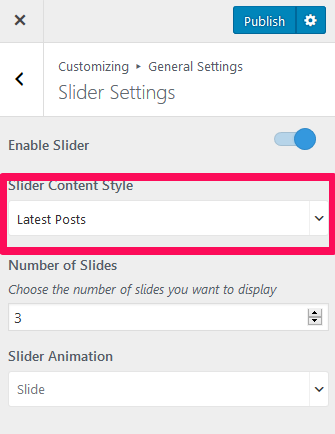
Slider Using Category
- Go to Appearance > Customize > General Settings > Slider Settings
- Enable Slider. Blue is enabled.
- Choose Slider Content Style as Category
- Choose a category for the slider. All the posts in the category will be displayed on the slider.
- Select the animation for the slider.
- Click Publish.