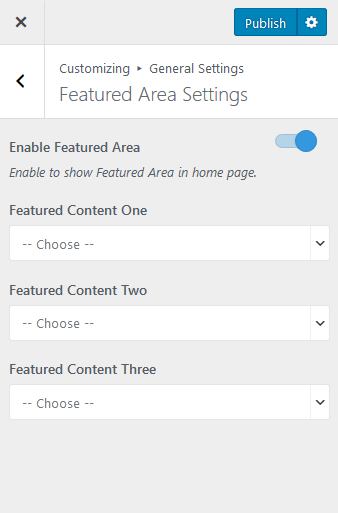You can either follow the video or the below steps to configure this section in the Blossom Feminine theme.
Note: The Pro version of this free theme provides you the option to create your own Custom Featured Area. Also, you can choose among the two Featured Area Layout provided by the theme.
You can select content for the featured area here. You can show up to 3 pages in the featured area.
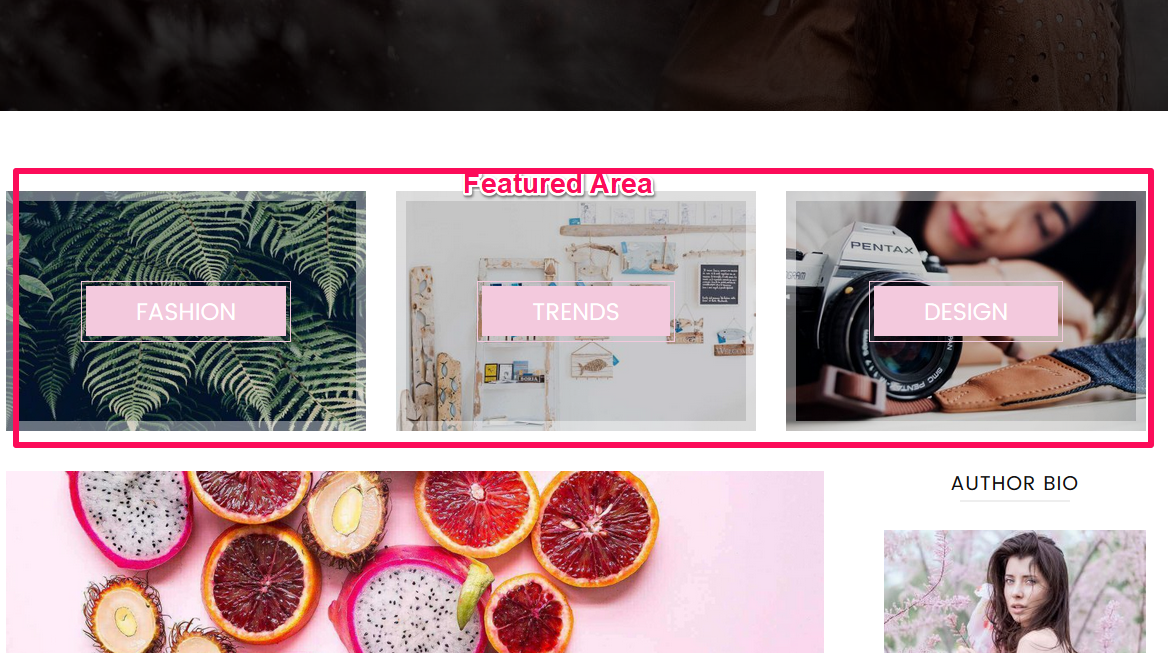
- Go to Appearance > Customize > General Settings > Featured Area Settings
- Enable Featured Area. Blue is enabled.
- Select the pages for the featured area.
- Click Publish.