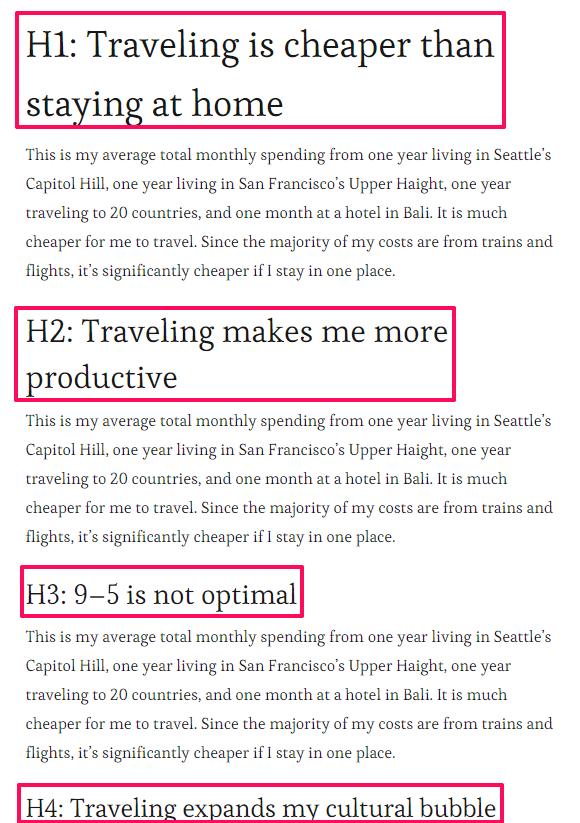- Login to your WordPress Dashboard.
- Go to Appearance > Customize> Typography > Body Settings
- Select the primary font, secondary font and the size of the font
- Click on Publish.
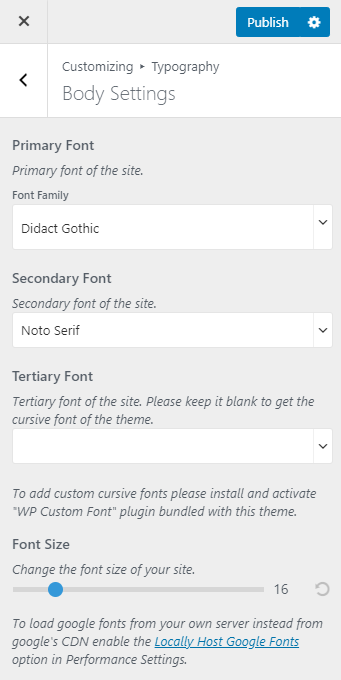
The H1 Settings, H2 Settings and so on are for individual headings in a page