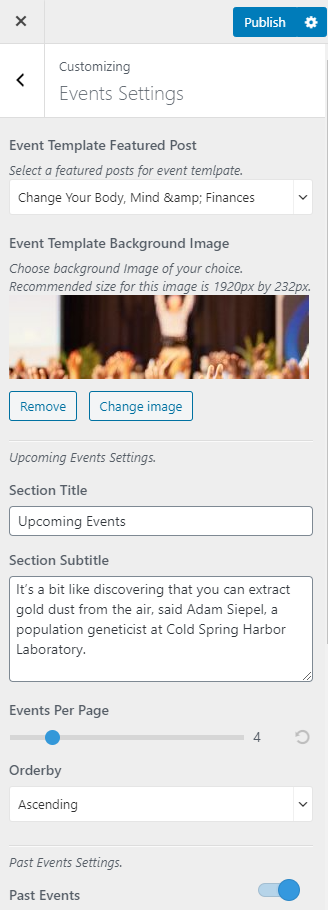You can use this setting to display events on your site. To do so, please follow the instructions below.
- Go to Admin Dashboard > Pages > All Pages.
- Click on the events page and select the Event List Page template.
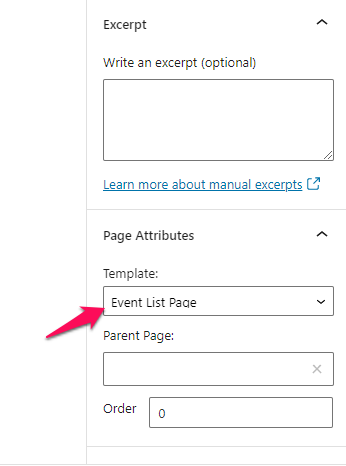
- Go to Admin Dashboard > Appearance > Customize > Events Settings.
- Upload background image for the Event page.
- Enter text for Section Title for upcoming events.
- Enter text for Section Subtitle for upcoming events.
- Select the number of events to be displayed per page.
- Select the order in which the events will be displayed.
- Enable the Blue button for Past Events to display past events.
- Enter text for Section Title for past events.
- Enter text for Section Subtitle for past events.
- Select the number of events to be displayed per page.
- Select the order in which the events will be displayed.
- Publish the changes