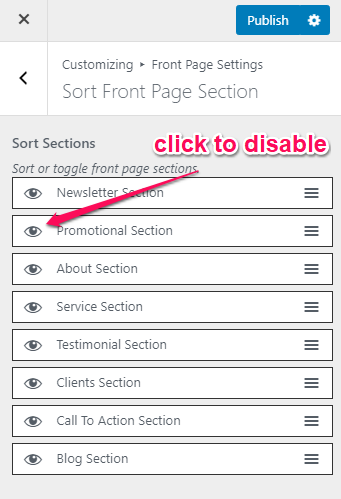You can disable the front page sections that you do not want to display or change the order of the sections of the homepage. To do so, please refer to the below instructions.
- Go to Admin Dashboard > Appearance > Customize > Front Page Settings > Sort Front Page Settings.
- Deactivate by clicking on the eye icon for the section that you do not want to display.
- Drag the sections up and down to arrange them.