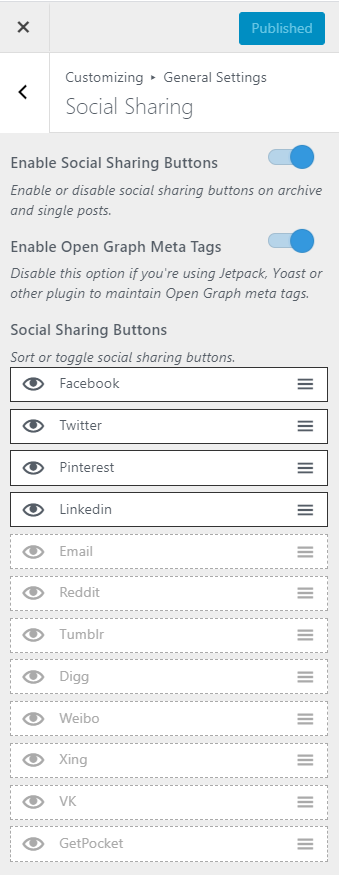This feature can be used to share the blog posts on your site on various social media platforms.
- Go to Appearance > Customize > General Settings > Social Sharing
- Enable Social Sharing Buttons. Blue is enabled
- Enable Open Graph Meta Tags. Blue is enabled. Disable it if you are using any other plugin to enable Open Graph Meta Tags
- Click on the eye icon at the beginning of the social button to enable or disable it
- You can also sort the buttons by dragging them up and down
- Click Publish.