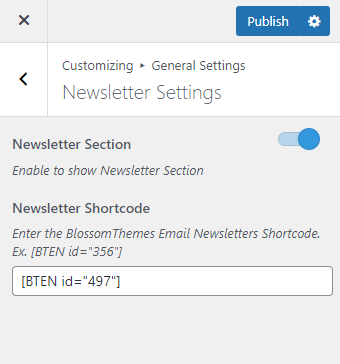You can follow the below steps to configure the Newsletter Section in the Fashionable Lite theme.
Note: Make sure you already have a newsletter made to configure this section. You can make a new newsletter via BlossomThemes Email Newsletter > Add New.
- Go to Appearance > Customize > General Settings > Newsletter Settings.
- Enable Newsletter Section to show newsletter section on the front page.
- Enter the BlossomThemes Email Newsletter Shortcode in the Newsletter Shortcode field.
- Click Publish.