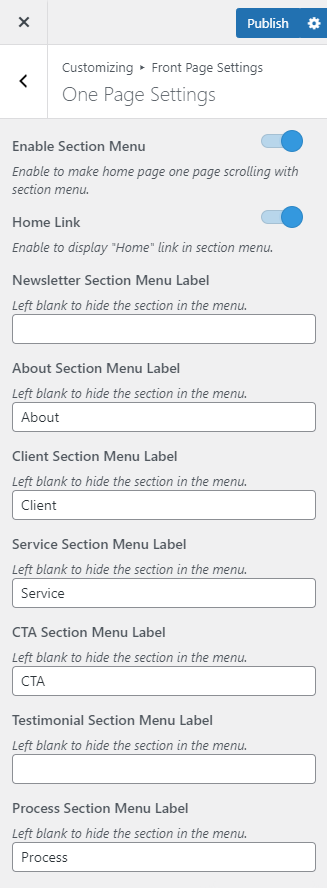The one page menu option will set a link of all of your homepage sections on the menu.
Please follow the below steps to configure the One Page Settings.
- Go to Appearance > Customize > Front Page Settings > One Page Settings.
- Enable the blue button for Enable Section Menu.
- Enable the blue button for Home Link.
- Enter the title for the various sections.
- Publish the changes.