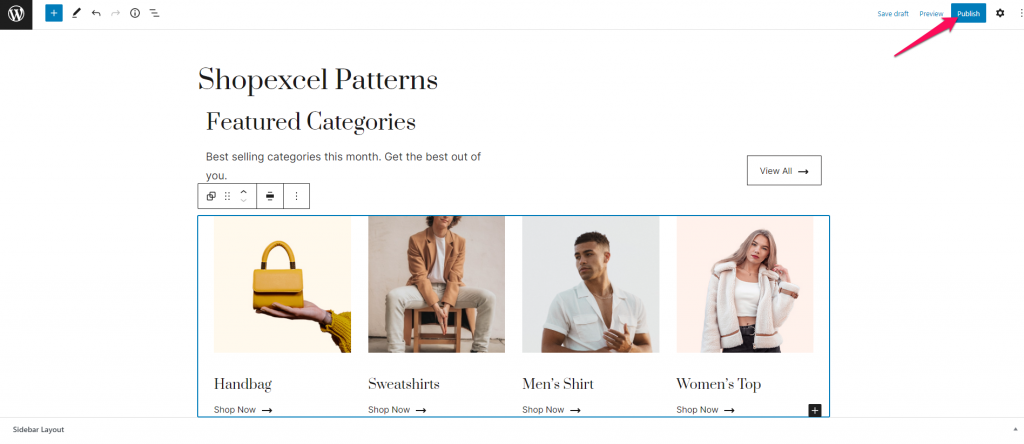Adding to the Block Patterns introduced by WordPress, the Shopexcel theme provides you with the Shopexcel Patterns that comprises of the block layouts building different sections of the theme’s homepage.
You can add or modify these patterns to add dynamic content to your website’s pages and posts without much effort.
How to add a Shopexcel Pattern?
You can follow the below listed steps to add a Shopexcel Pattern to a page of your website:
- Go to Admin Dashboard > Pages > Add New to create a page and enter the page title.
- Click on the block inserter icon.
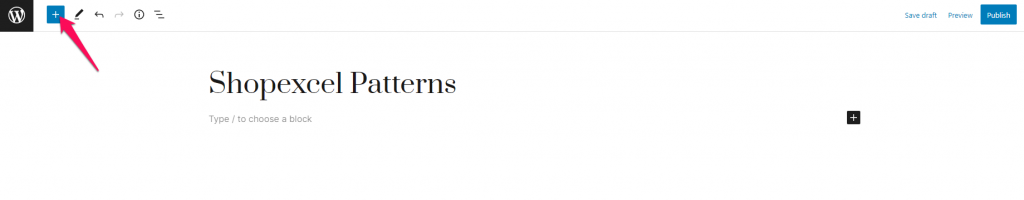
- Click on the Patterns tab.
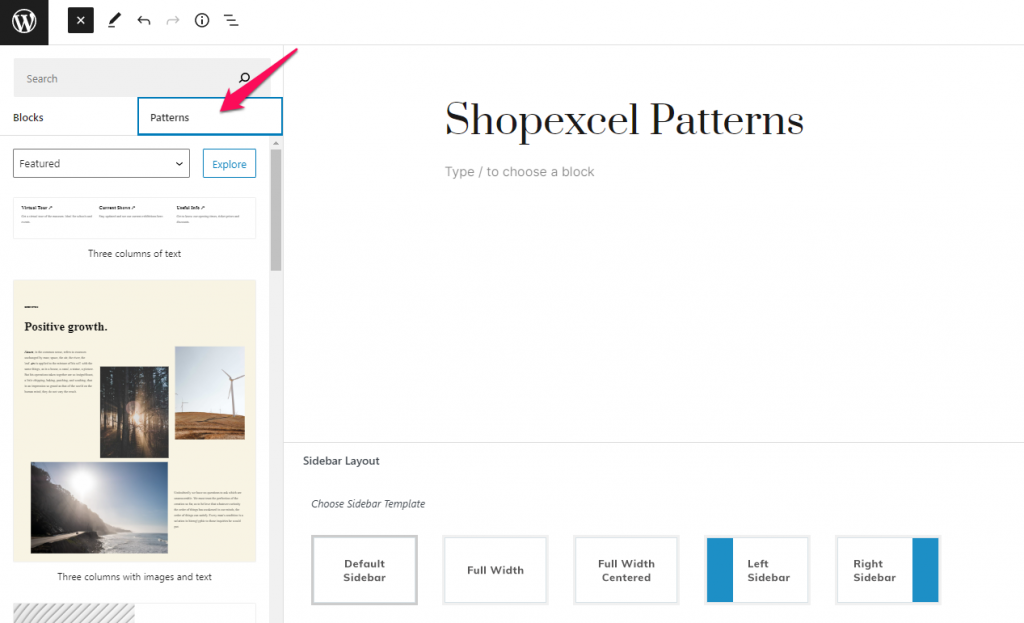
- You can either directly select the Shopexcel Patterns from the dropdown option or click on Explore button and then select the Shopexcel Patterns option.
- Click on the available pattern/block that you want to add on your site page.
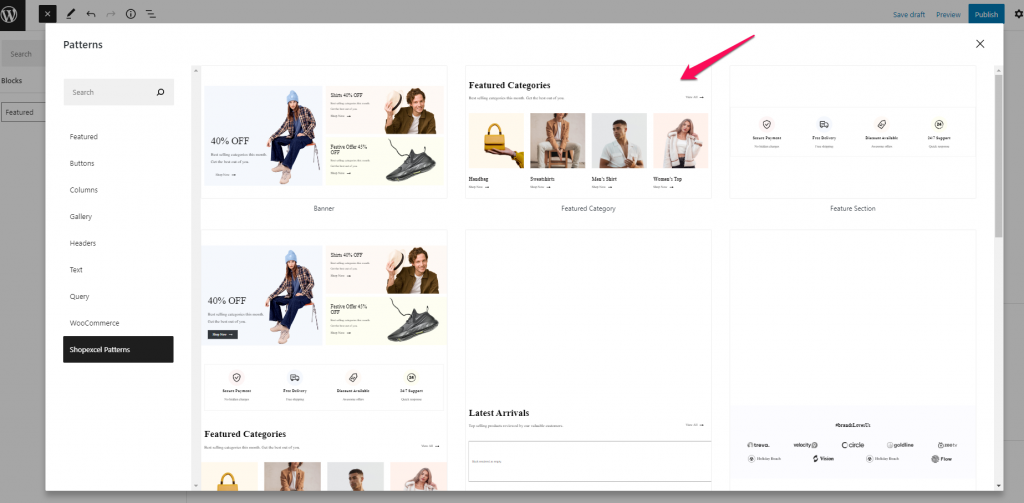
- Modify the added block as per your requirement.
- Click Publish to save the changes made.