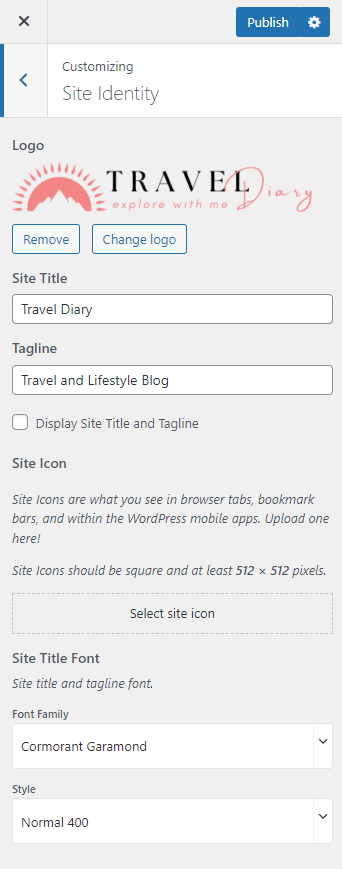Please follow the below steps to configure the site title and tagline.
- Go to Appearance > Customize > Site Identity
- Click Select Logo and upload your logo
- Enter Site Title and Tagline
- Check Display Site Title and Tagline if you want to show your website’s name and tagline
- Click Select site icon and upload Image for Site Icon (favicon)
- Select the font and font style for the site title and tagline
- Click Publish