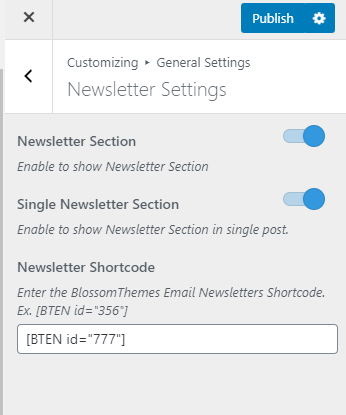You can either follow the video or the below steps to configure the Newsletter Section in the Vandana Lite theme.
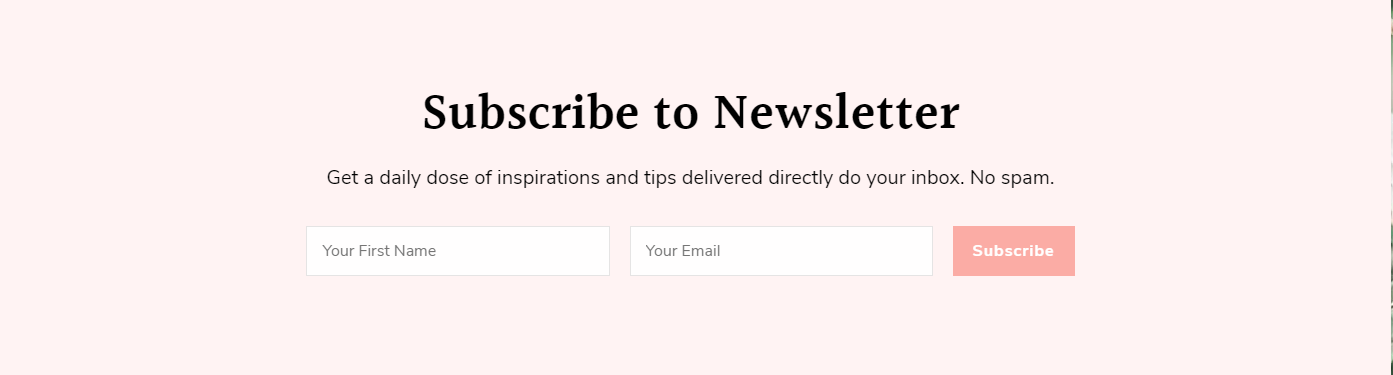
- Go to Admin Dashboard > Appearance > Customize > General Settings > Newsletter Settings.
- Enable/Disable the blue button for Newsletter Section.
- Enable/Disable the blue button for Single Newsletter Section.
- Paste the Newsletter Shortcode.
- Click on Publish.