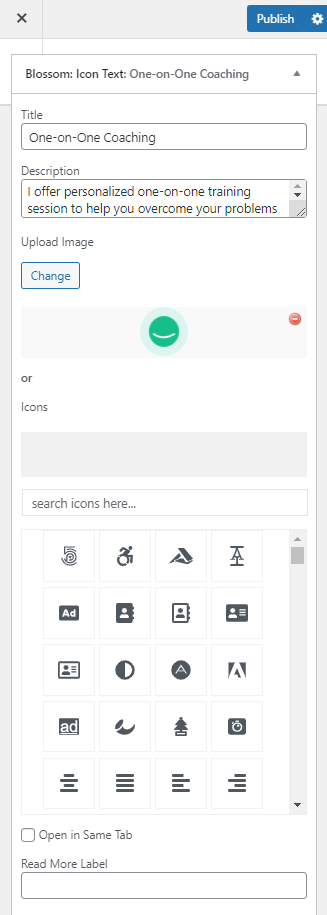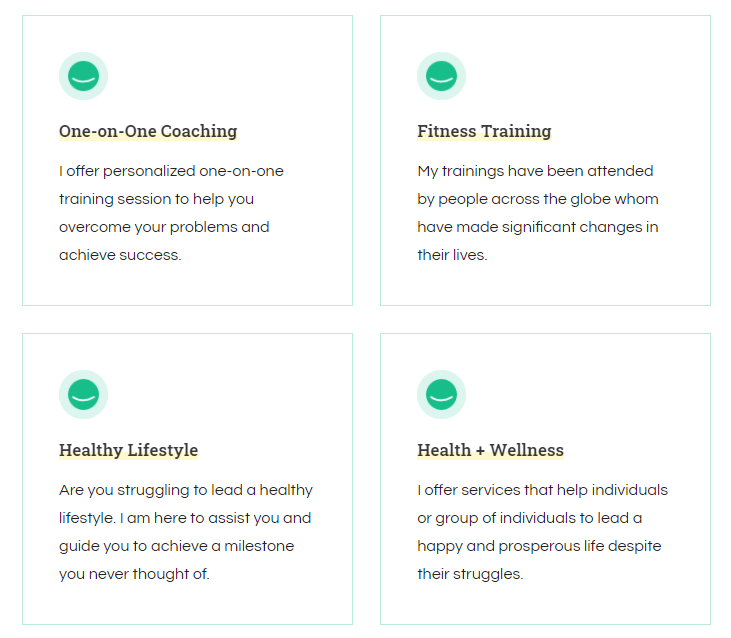
Please follow the below steps to configure the Benefits Section on the homepage of your website.
- Go to Appearance > Customize > Front Page Settings > Benefits Section.
- Enter title and description for the Benefits Section.
- Enter button label and link for the Benefits Section.
- Click on Add a Widget and select the Blossom: Icon Text Widget.
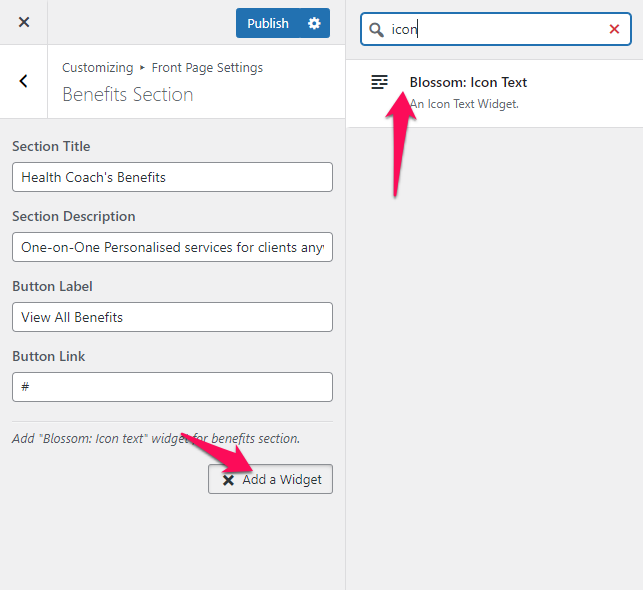
- Under ” Blossom: Icon Text ” widget, enter Title, Description, upload an image or choose an icon. Enter Read More Label and Read More Link . Click Done
- Add more ”Blossom: Icon Text” Widgets to add more benefits.
- Publish the changes.