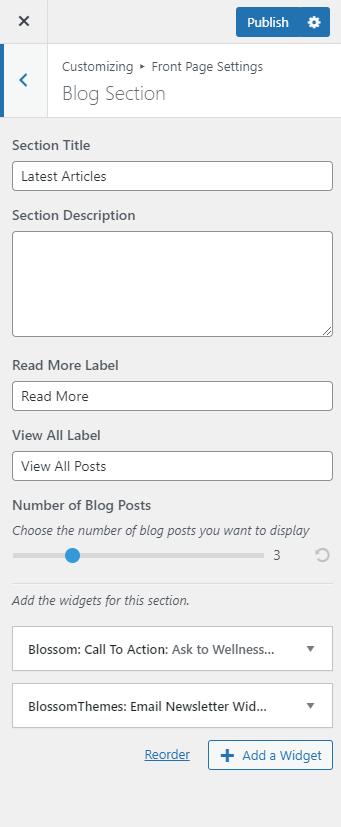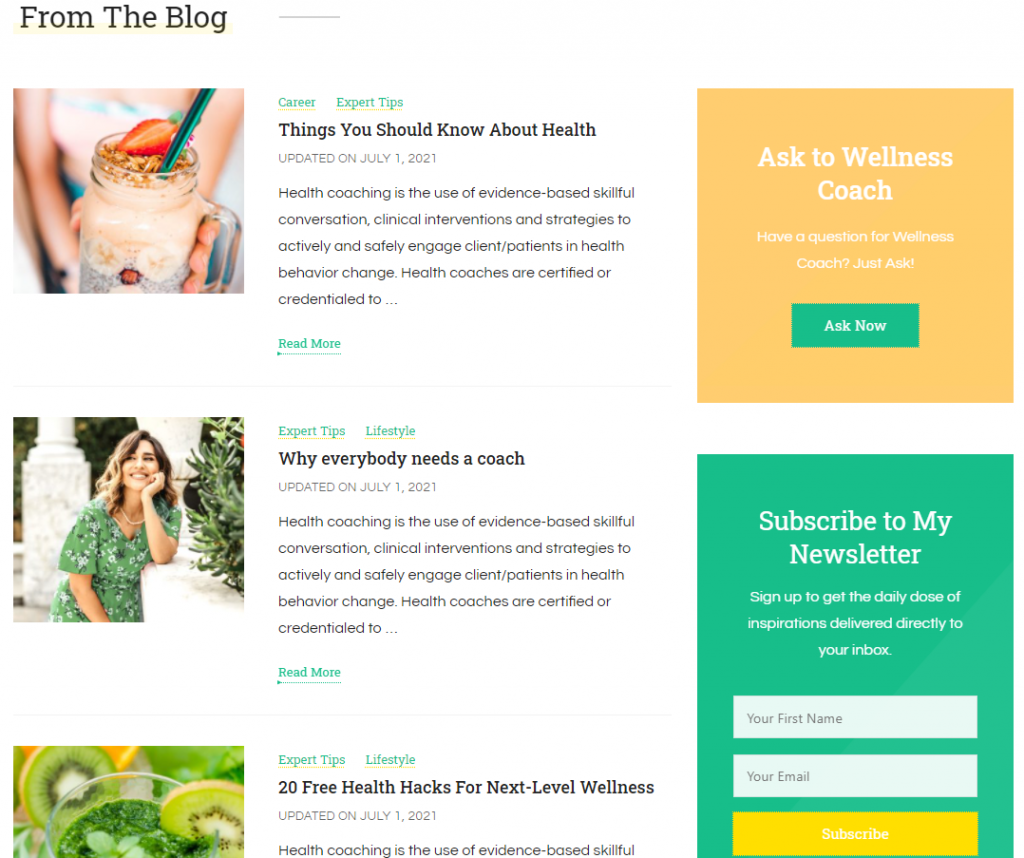
Please follow the below steps to configure the Blog Section.
- Go to Appearance > Customize > Front Page Settings > Blog Section.
- Enter the title for the Blog Section.
- Enter the description for the Blog Section.
- Enter the label for the button in the Read More Label field.
- Enter the label for the button in the View All Label field.
- Choose the number of blog posts you want to display.
- Add the widgets to display on the blog section.
- Publish the changes.