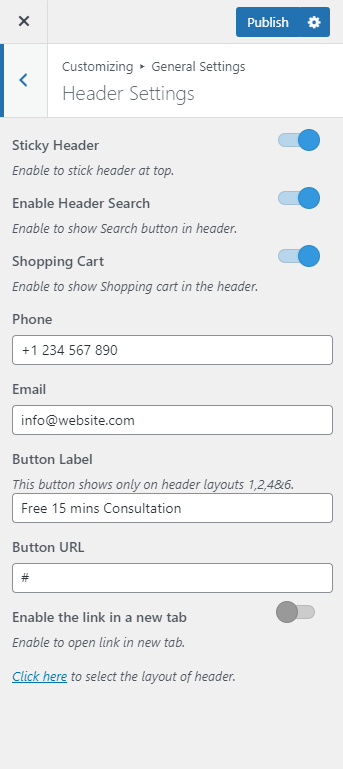You can add the contact information and a button on the header by following the below instructions.
- Go to Appearance > Customize > General Settings > Header Settings
- Enable the Sticky Header option. Blue is enabled.
- Enable the Sticky Header Search option. Blue is enabled.
- Enter the necessary information in the Phone, Email field.
- Enter the Button Label in the Header Button Label.
- Enter the link of the button in the Header Button Link.
- Enable the Open in new tab button if you want to open the button link in a new tab.
- Click on Publish.