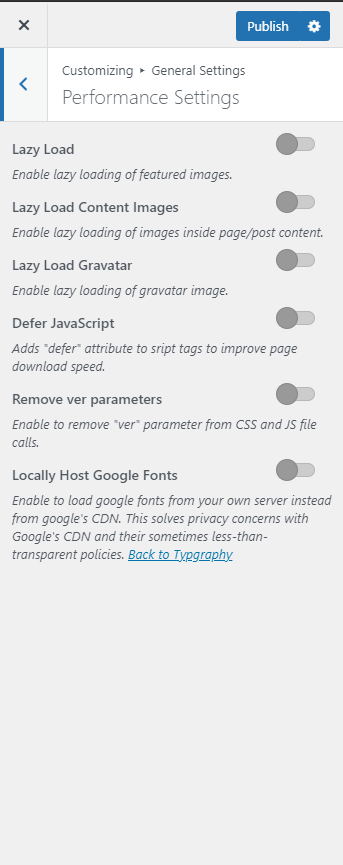You can Enable performance settings to make your website load fast. You have options to enable/disable the following performance metrics.
- Lazy Load
- Lazy Load Content Images
- Lazy Load Gravatar
- Defer JavaScript
- Remove ver parameters
- Locally Host Google Fonts
To change the Performance Settings
- Log in to WordPress Admin Panel.
- Go to Appearance > Customize > General Settings > Performance Settings
- Enable Lazy Load to enables lazy loading of featured images.
- Enable Lazy Load Content Images to enables lazy loading of images inside page/post content.
- Enable Lazy Load Gravatar to enable lazy loading of gravatar image.
- Enable/Disable Defer JavaScript
- Enable/Disable Remove ver parameters to remove the “ver” parameter from CSS and JS file calls
- Enable Locally Host Google Fonts to load google fonts from your own server instead from google’s CDN. This solves privacy concerns with Google’s CDN and their sometimes less-than-transparent policies.
- Click Publish