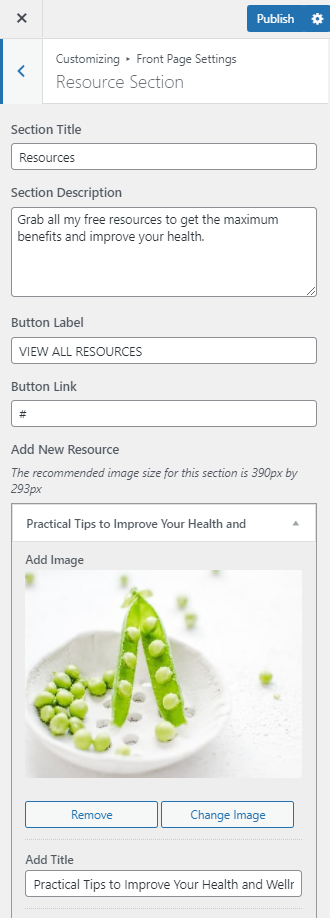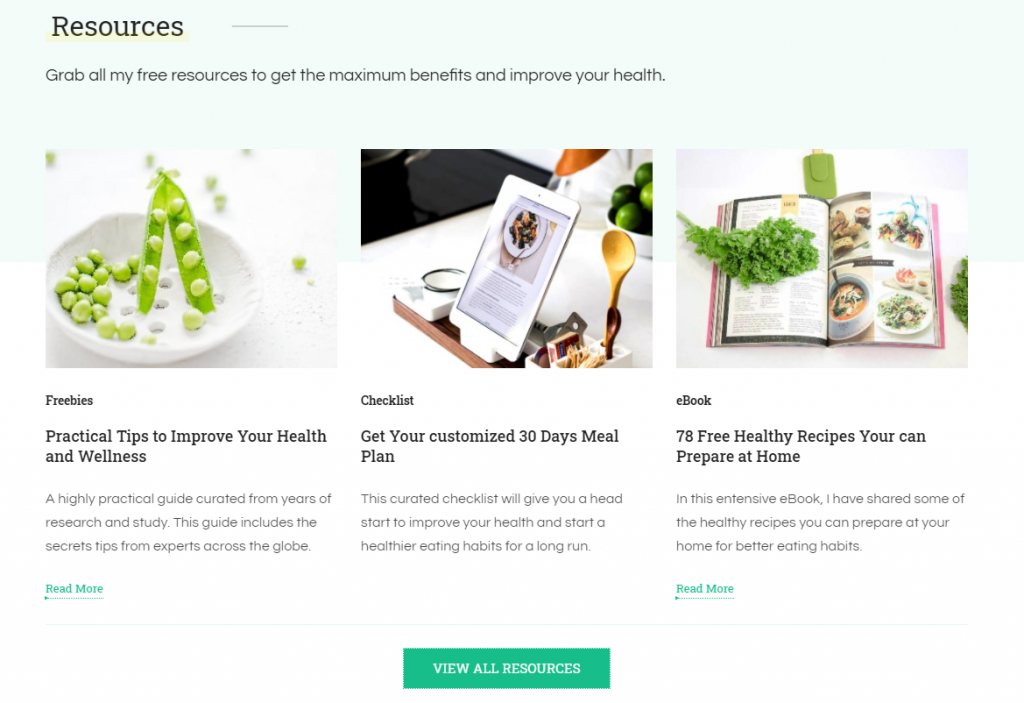
Please follow the below steps to configure the Resource Section.
- Go to Appearance > Customize > Front Page Settings > Resource Section.
- Enter the title for the Resource Section.
- Enter the description for the Resource Section.
- Enter the Button label and Button link for the section.
- Click on “Add new resource”.
- Upload the image and enter the resource title, subtitle, description, button label and URL.
- Publish the changes.