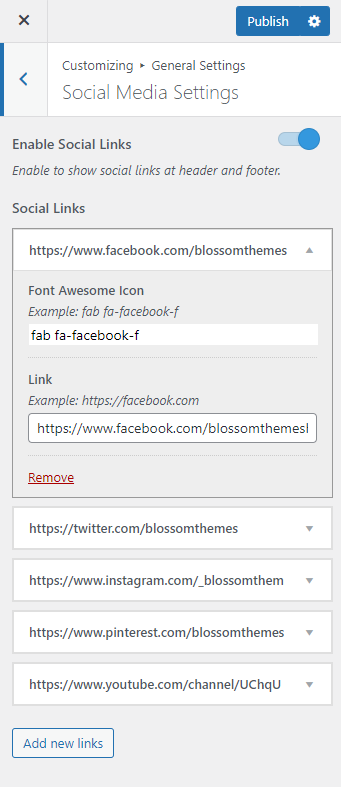You can follow the below steps to add Social Media Icons in the Fashionable Lite theme.
- Go to Appearance > Customize > General Settings > Social Media Settings.
- Enable/disable social media in both the Header and Footer Section from this settings panel. By default, you can add 10 social media icons but we suggest you keep it to the minimum for appearance reasons.
- Click on Add new links.
- Select the social media icon in the Font Awesome Icon field.
- Enter the social media link in the Link field.
- Click Publish.