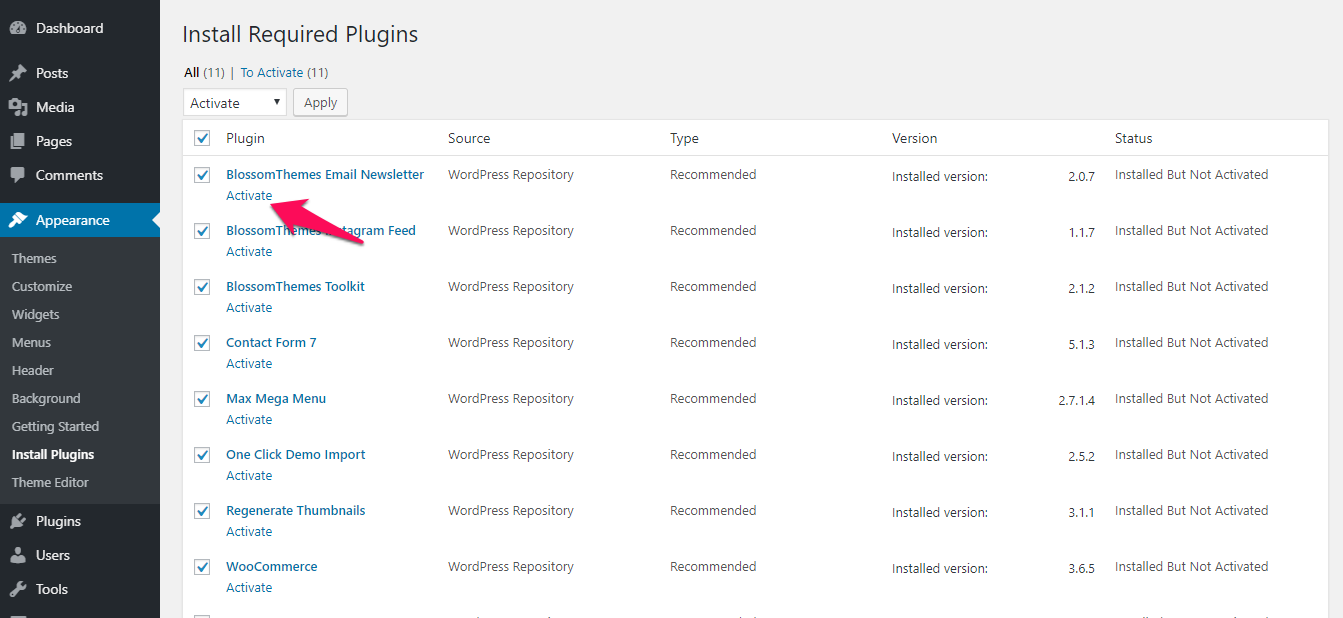You must install and activate the following plugins to get the best out of Blossom Shop Pro theme.
BlossomThemes Email Newsletter by Blossom Themes:
This plugin is needed to add a newsletter subscription form on the newsletter section. The plugin also creates a newsletter widget that can be used in the sidebars.
BlossomThemes Feed for Instagram by Blossom Themes:
This plugin lets you add an Instagram feed to your website. The plugin also generates an Instagram shortcode that you can add in your posts and Instagram widget that you can add in the sidebars.
BlossomThemes Toolkit by Blossom Themes:
This plugin generates 22 very useful widgets for you to use. It creates widgets like popular posts, advertisement box, author bio, social media feed, etc.
Regenerate Thumbnails by Alex Mills (Viper007Bond):
If you have existing content, this will help you update your images thumbnail sizes. To update the thumbnails, you must run this plugin.
Contact Form 7 by Takayuki Miyoshi:
Contact Form 7 helps you add and manage multiple contact forms.
Max Mega Menu by megamenu.com:
Max Mega Menu will automatically convert your existing menu into a mega menu so that you can add any widgets to your menu, restyle your menu and change its behavior.
One Click Demo Import by Proteus Themes:
One Click Demo Import will allow you to import the demo file. The best feature of this plugin is, that theme authors can define import files in their themes and so all you (the user of the theme) have to do is click on the “Import Demo Data” button.
WooCommerce by Automattic:
WooCommerce is a commercial platform for you to use to build your own online store. WooCommerce is built to allow store managers to run an eCommerce site themselves, no web developer needed.
YITH WooCommerce Compare by YITH:
YITH WooCommerce Compare plugin is an extension of the WooCommerce plugin that allows your users to compare some products of your shop. All products are saved in one complete table where the user can see the difference between the products
YITH WooCommerce Quick View by YITH:
This plugin allows the users to immediately look at the product’s distinctiveness while reading a small description with all the most important features and qualities you want to underline
YITH WooCommerce WishList by YITH:
With YITH WooCommerce Wishlist you can add a link in each product detail page, in order to add the products to the wishlist page.
How to Install Recommended Plugin
- Go to Appearance> Install Plugins
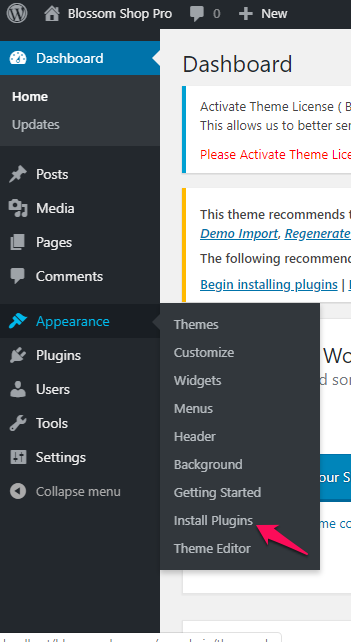
- Click “Install” to install the plugins
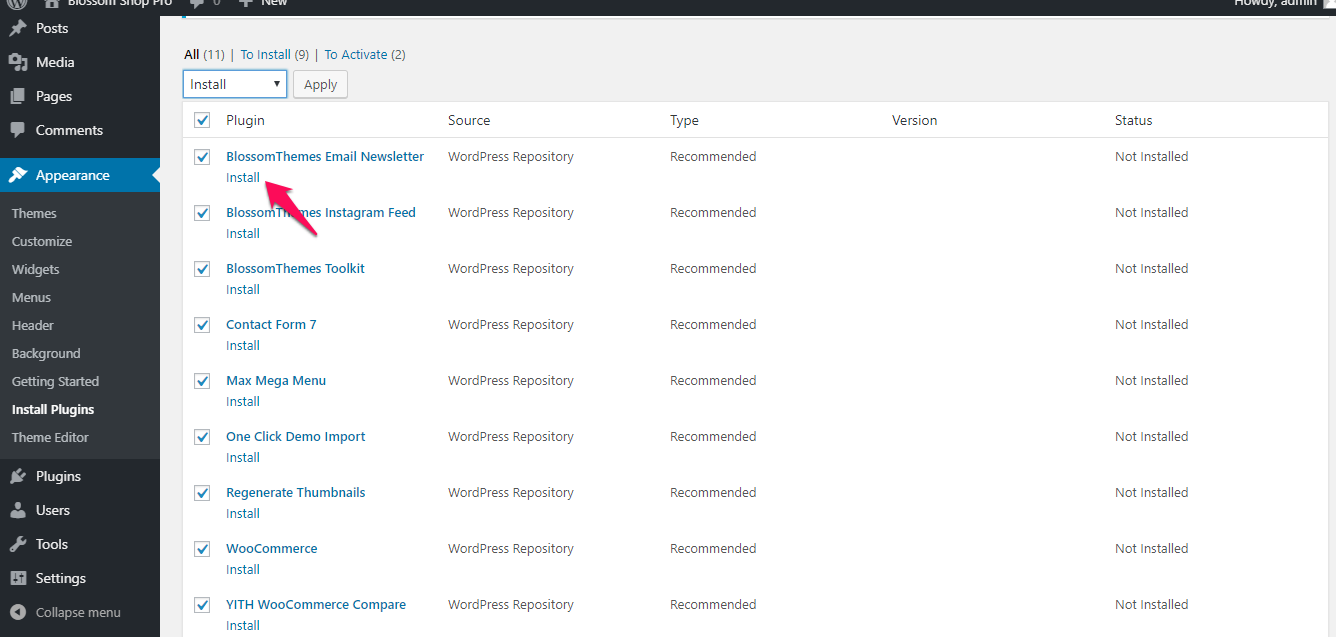
- Click “Activate” to activate and use the plugins