Primary fonts control the body or paragraph text whereas the secondary font controls the headings of the website.
Please refer to the video or follow the below steps to configure the typography of the site.
- Go to Appearance > Customize > Typography
- Select Body Settings to Change Primary, Secondary fonts and font size of the site.
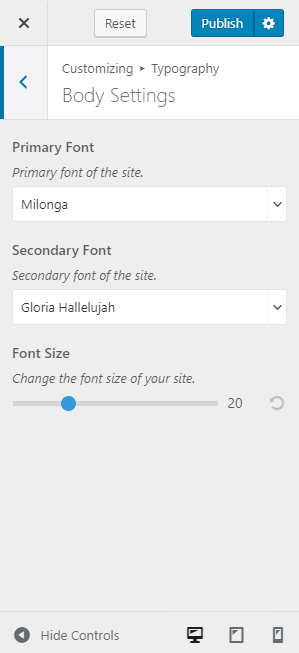
- You can also change the size and font family of different types of the heading of the site. However, changing the Heading Settings will only affect the heading on the Page and Posts.
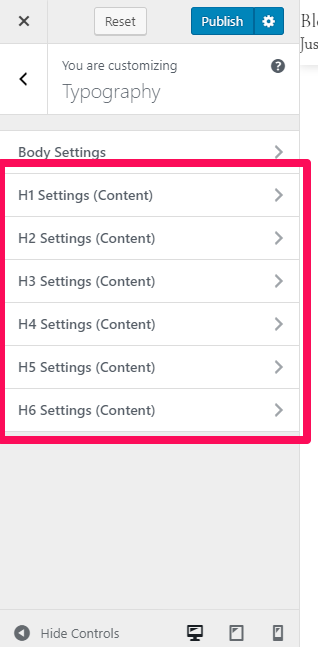
- Click Publish
