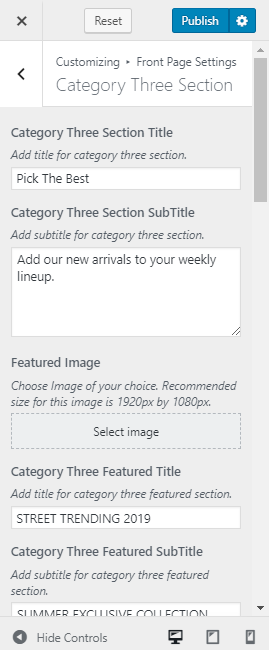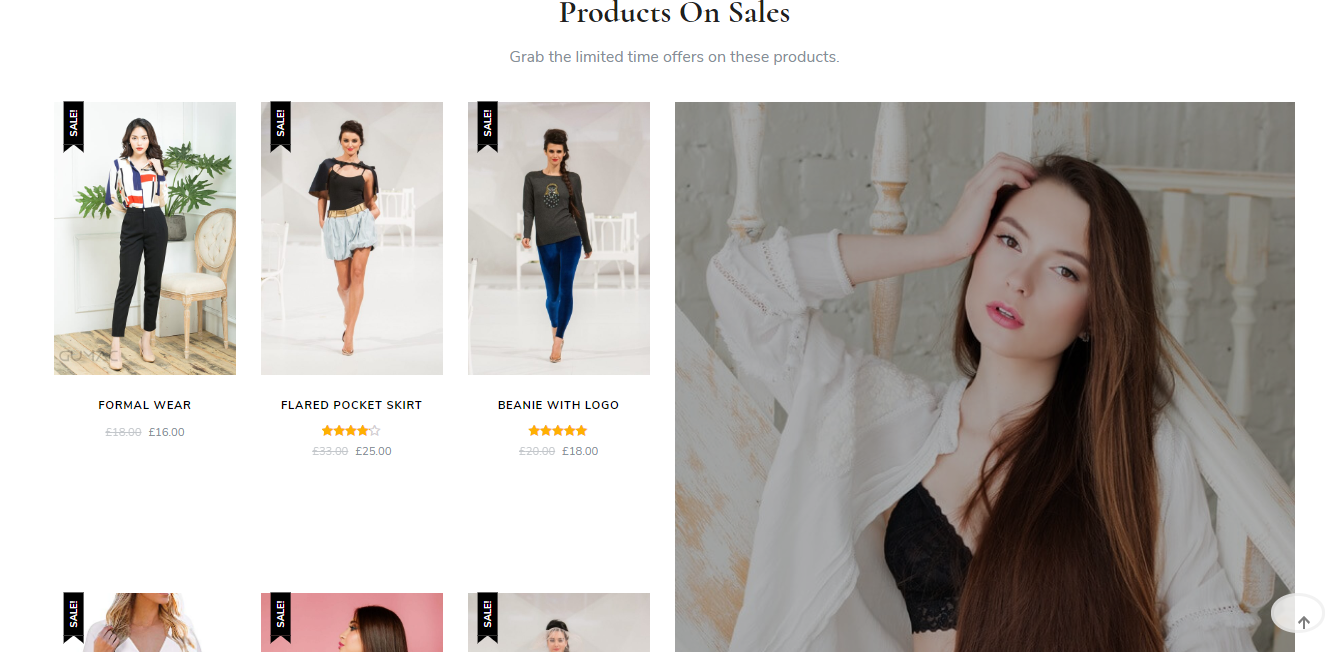
Note: Please make sure you have enough categories and products before going ahead with this section.
In this section, you can choose the product category and you can display it based on three option i.e. Latest Products, On Sale Products and Based on reviews.
Please follow the below steps to configure the Category Three Section.
- Go to Appearance > Customize > Front Page Setting > Category Three Section.
- Add Category Three Section Title and Category Three Section SubTitle.
- Choose the Featured Image you want to display.
- Add Category Three Featured Title and Category Three Featured SubTitle.
- Add Category Three Featured Button Title and URL.
- Choose the Category Three Content Style.
- Add the Category Three Button Label.
- Choose the layout you want to display on the site. This theme provides 6 different options to choose from.
- Click Publish.