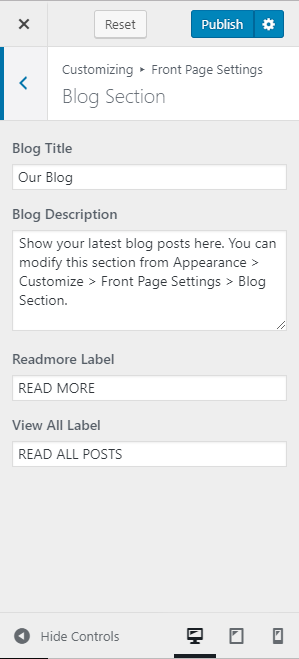You can either follow the video or follow the below steps:
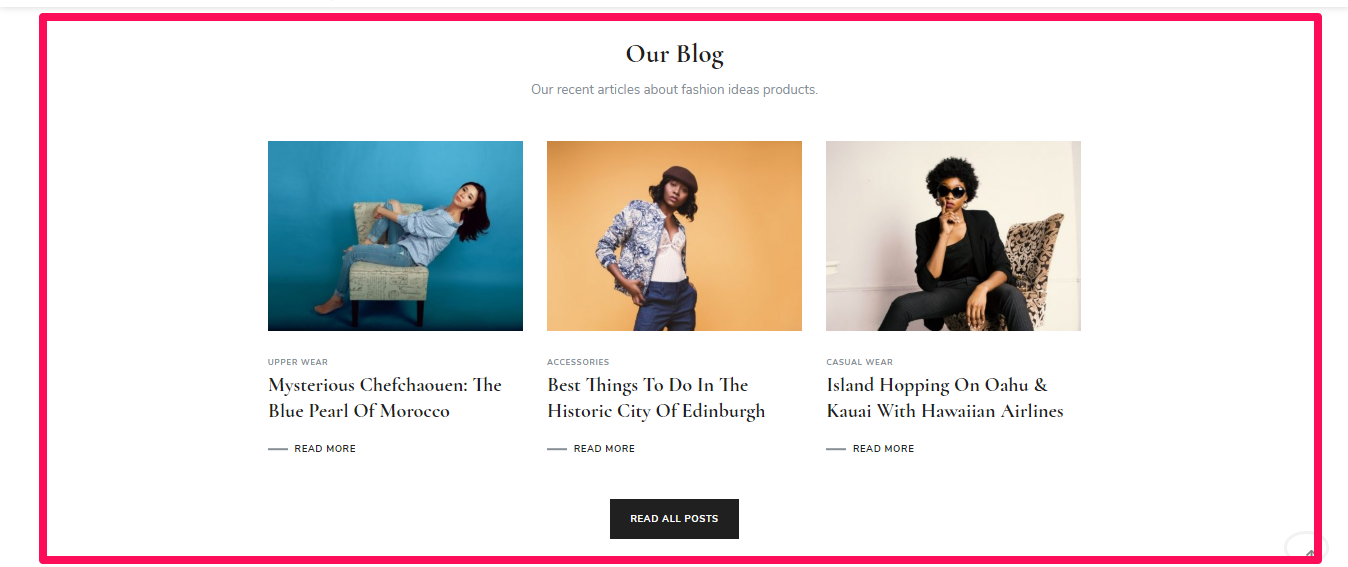
Note: Please make sure you have enough posts made with a featured image for it to appear in the Blog section.
Please follow the below steps to configure Blog Section
- Go to Appearance > Customize > Front Page Setting > Blog Section.
- Enter Blog Title and Blog Description.
- Add Readmore label and View All label.
- Click Publish.