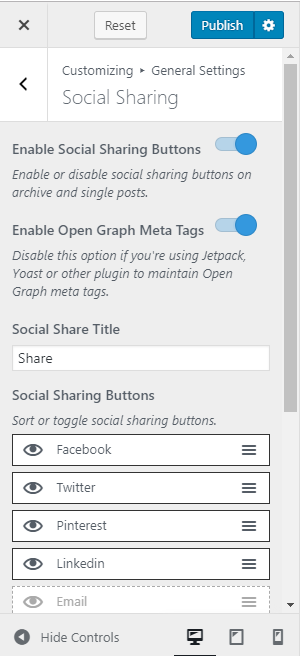You can add social sharing buttons on the single post page and archive page. You can add Facebook, Twitter, Pinterest, Google Plus, LinkedIn, Email, StumbleUpon, and Reddit. You can refer to the video or follow the instructions below.
- Go to Appearance > Customize > General Settings > Social Sharing
- Enable Social Sharing Buttons. Blue is enabled.
- Enable Open Graph Meta Tags. Blue is enabled. Disable it if you are using any other plugin to enable Open Graph Meta Tags
- Add Social Share Title.
- Click on the eye icon at the beginning of a social network to enable or disable it.
- Drag the social media up or down to arrange them.
- Click Publish