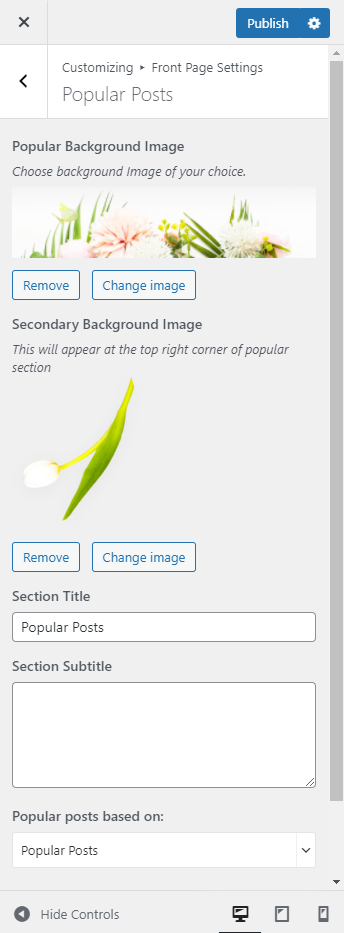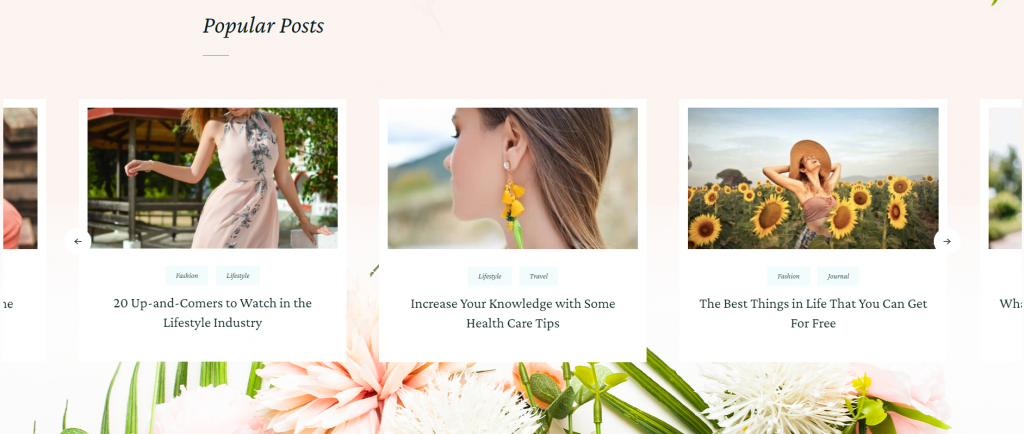
In this section, you can display the most popular posts on your site or choose your own Popular posts and display them.
Note: Please make enough Posts and Categories before going ahead with this section. You can make enough Posts and Categories via Posts > Add New and Posts > Category respectively.
Please follow the below steps to configure the Popular Posts Section.
- Go to Appearance > Customize > Front Page Settings > Popular Posts.
- Select a Background Image for the section.
- Select a Secondary Background Image for the section.
- Add the Section Title for the Popular Posts.
- Add the Section Subtitle for the Popular Posts.
- You can display popular posts based on either Posts or Category or Custom Select your own popular posts.
- Choose the number of posts you want to display on the Popular Posts Section.
- Click Publish.