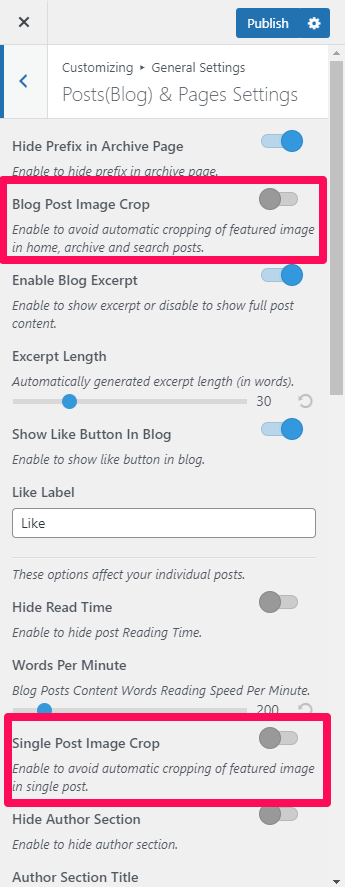Please use the images of the following sizes (in px) with the Blossom Floral Pro theme.
- Header background image: 1920 x 219
- Banner Slider : 1220 x 686
- Featured Area Section : 360 x 486
- Service Section: 30 x 36
- Shop Section background image: 1920 x 976
- Popular section background image: 1920 x 493
- Newsletter Primary image: 569 x 569
- Newsletter background image: 1920 x 854
- Footer background image: 1920 x 566
- Blog post featured image: 1170 x 640
Note: When you upload an image, it is automatically cropped to the recommended size. In the Pro theme, we have added the feature to enable/disable the automatic cropping of your images.
To Enable/Disable Automatic Image Cropping.
- Go to Appearance> Customize> General Settings> Posts(Blog) & Pages Settings
- Select the “Blog Post Image Crop” to avoid automatic cropping of featured images in home, archive and search posts.
- Select the “Single Post Image Crop” to avoid automatic cropping of featured images in single post.
- Click on Publish.