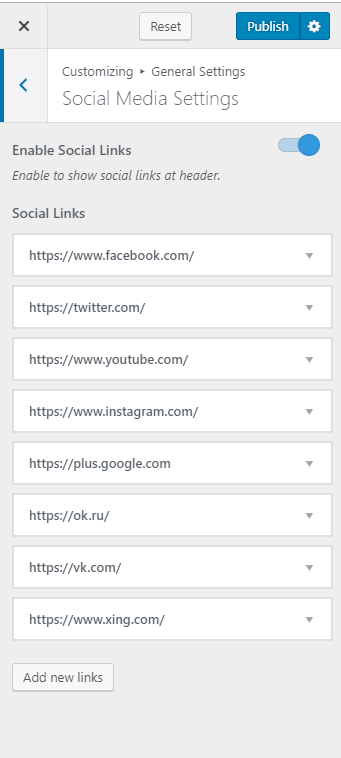You can either follow the video or the below steps to configure this section in the Blossom Recipe theme.

- Go to Appearance > Customize > General Settings > Social Media Settings
- Enable Social Links. Blue is enabled. When you enable social links, social media icons will be displayed in the header.
- Click “Add new links” button to add a social media icon.
- Enter the icon and link for social media. Click on a link to edit it. Click on “Remove” to remove a social icon.
- Click Publish.