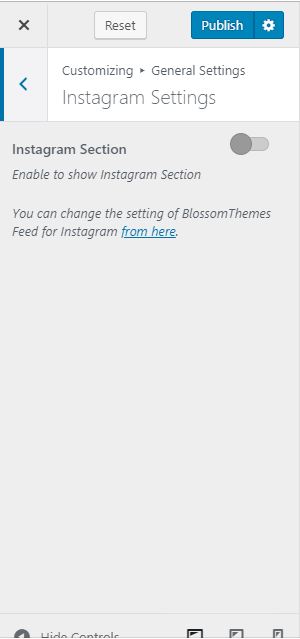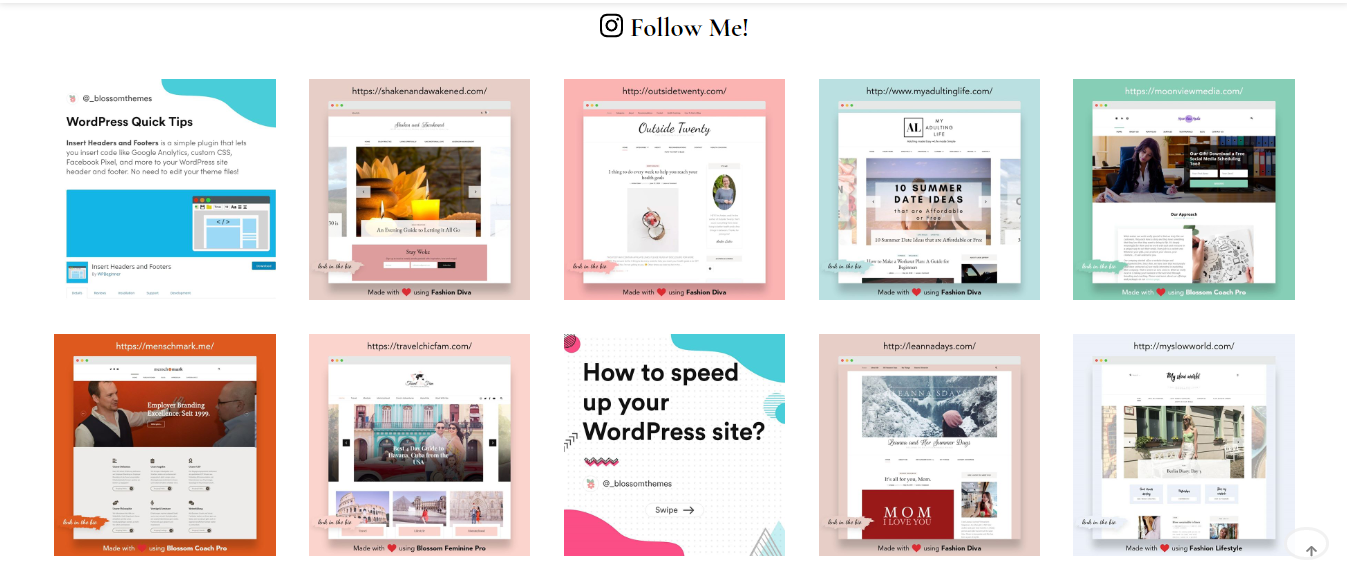
Note: Make sure you have already made an Instagram made by BlossomTheme Feed for Instagram. Else, no Instagram images will appear on the page.
You can enable Instagram Section from this setting panel.
- Go to Appearance > Customize > General Settings > Instagram Settings
- Enable the Instagram Section. Blue is enabled.
- Click Publish.