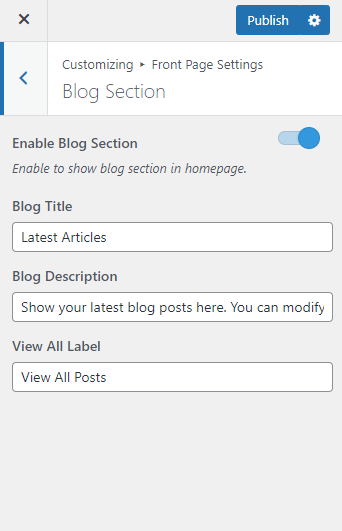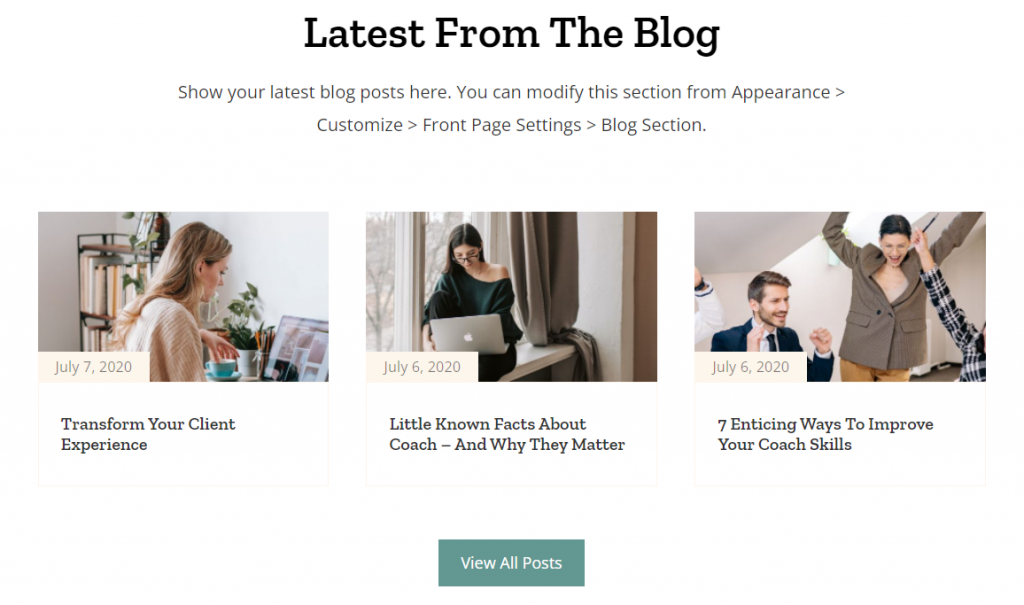
Please follow the below steps to configure the Blog Section.
- Go to Appearance > Customize > Front Page Settings > Blog Section.
- Enable Blog Section to display it on the homepage.
- Enter the title for the Blog Section.
- Enter the description for the Blog Section.
- Enter the label for the button in the View All Label field.
- Publish the changes.