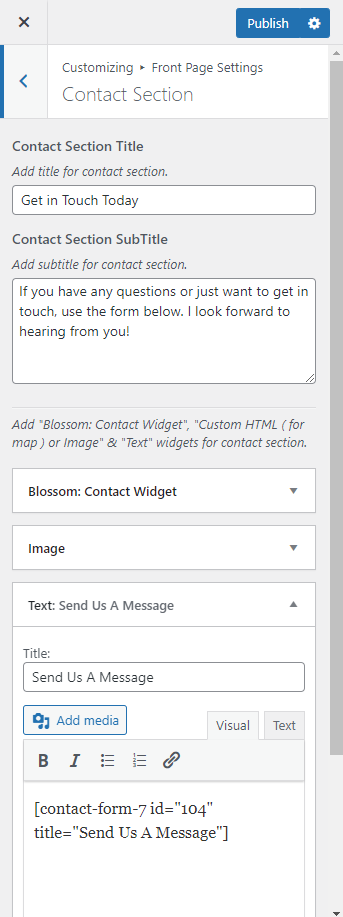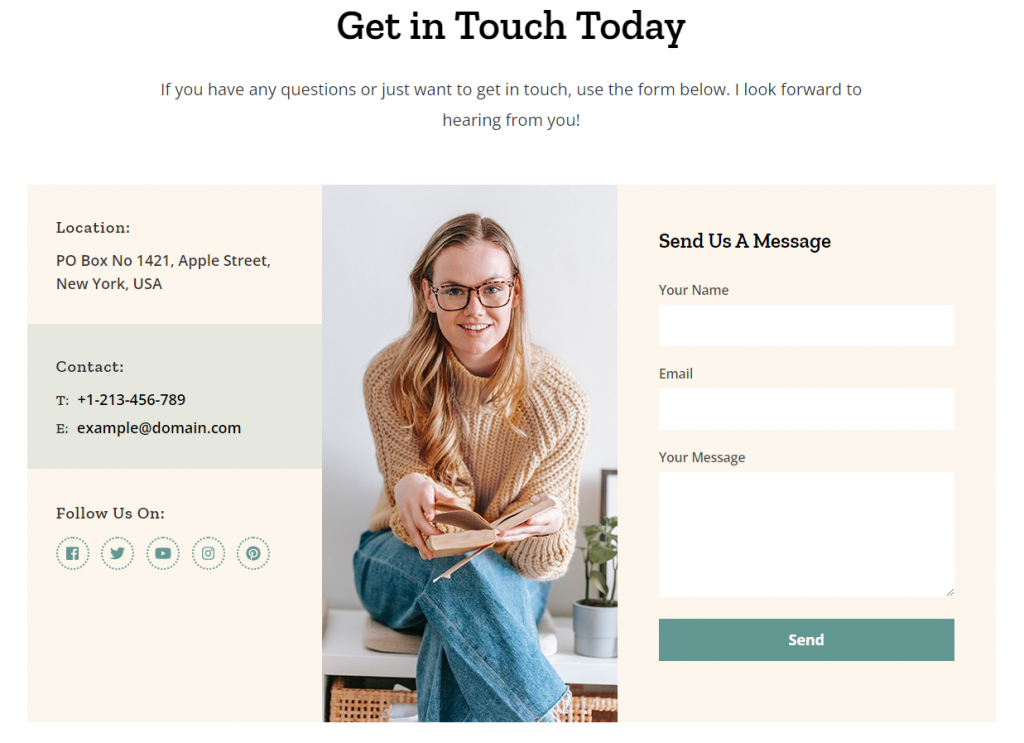
Please follow the below steps to configure the Contact Section.
- Go to Appearance > Customize > Front Page Settings > Contact Section.
- Enter the Title of the contact section in the Contact Section Title Field.
- Enter the subtitle of the contact section in the Contact Section SubTitle Field.
- Click on Add a Widget and add the “Blossom: Contact Widget”.
- Enter the necessary details.
- Click on Add a Widget and add the “Image” widget.
- upload the necessary image.
- Click on Add a Widget and add the “Text” widget.
- Paste the Shortcode of the contact form.
- Publish the changes.