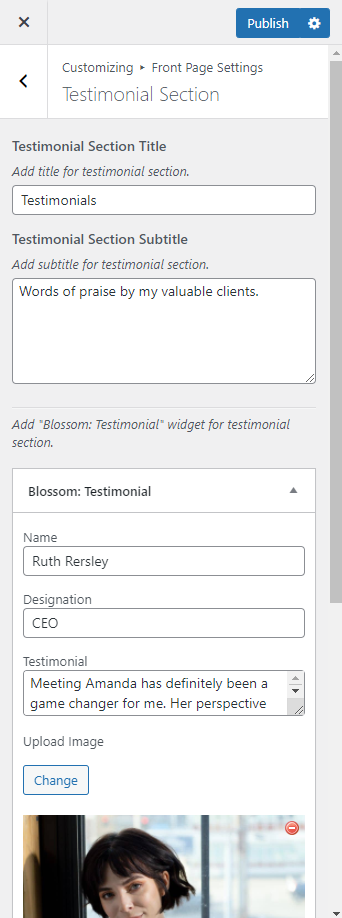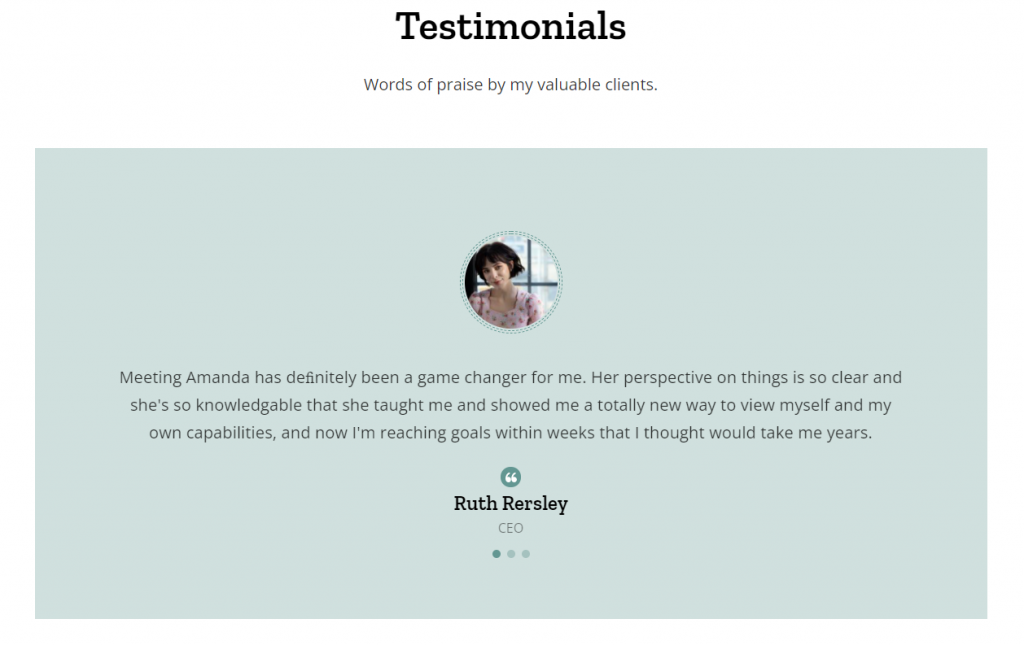
Note: Make sure you have installed and activated the BlossomThemes Toolkit Plugin for this section to work as desired.
Please follow the below steps to configure the Testimonial Section.
- Go to Appearance > Customize > Front Page Settings > Testimonial Section.
- Enter the title for the Testimonial Section.
- Enter the subtitle for the Testimonial Section.
- Click on “Add a Widget” and choose “Blossom: Testimonial”.
- Enter the Name, Designation, Testimonial, and upload the image.
- Choose a Background Image for the Testimonial Section.
- Publish the changes.