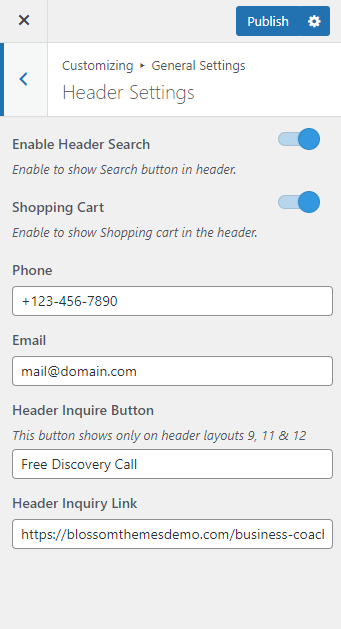You can follow the below steps to configure the Header Settings:
- Go to Appearance > Customize > General Settings > Header Settings
- Enable the blue button for Enable Header Search to add a search button to the header.
- Enable the blue button for Shopping Cart to add a shopping cart to the header.
- Enter the phone number in the Phone Field.
- Enter Email in the Email Field.
- Enter the button label and link under Header Inquiry Button and Header Inquiry Link.
- Publish the changes.