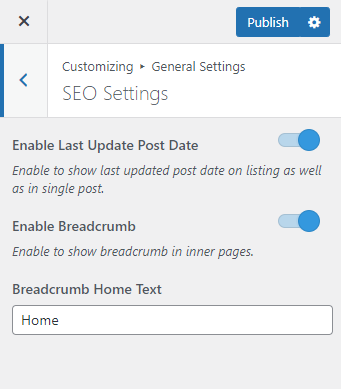You can follow the below steps to configure your website SEO:
- Go to Appearance > Customize > General Settings > SEO Settings
- Enable Last Update Post Date to boost your SEO. Blue is enabled. When you enable this, Google can read the post updated date and index your latest content.
- Enable Breadcrumb.
- Enter the label for the home text to display on the breadcrumb.
- Click Publish