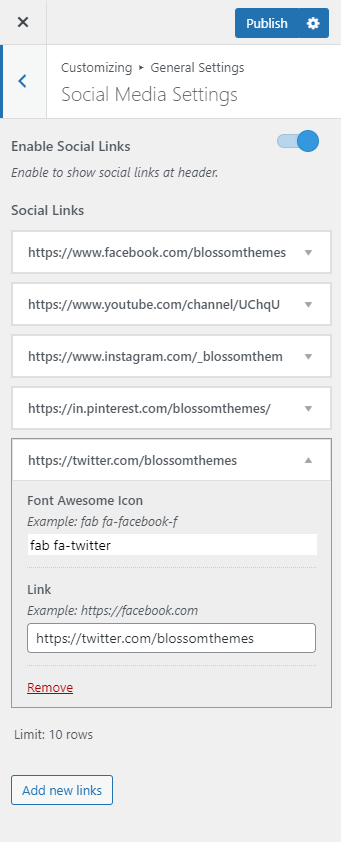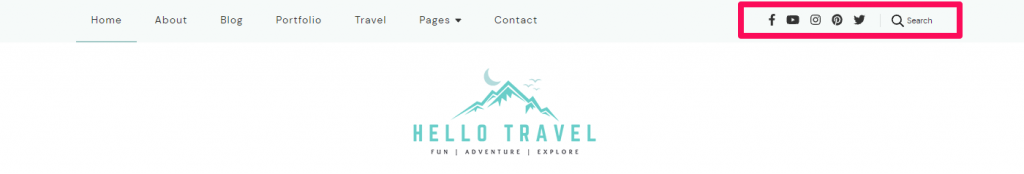
Please follow the below steps to add social media links to the header of your website.
- Go to Appearance > Customize > General Settings > Social Media Settings
- Enable Social Links. Blue is enabled. When you enable social links, social media icons will be displayed in the header.
- Click “Add new links” button to add a social media icon.
- Enter the icon and link for social media. Click on “Remove” to remove a social icon.
- Click Publish.