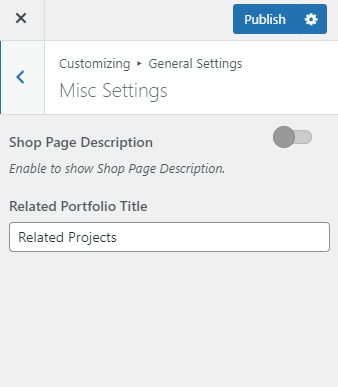Please follow the below steps to configure the Misc Settings of the theme on your website:
- Login to your WordPress Admin Panel
- Go to Appearance > Customize > General Settings > Misc Settings
- Enable Shop Page Description to display the shop page description on the shop page.
- Enter the title for the Related Portfolio Section.
- Click on Publish