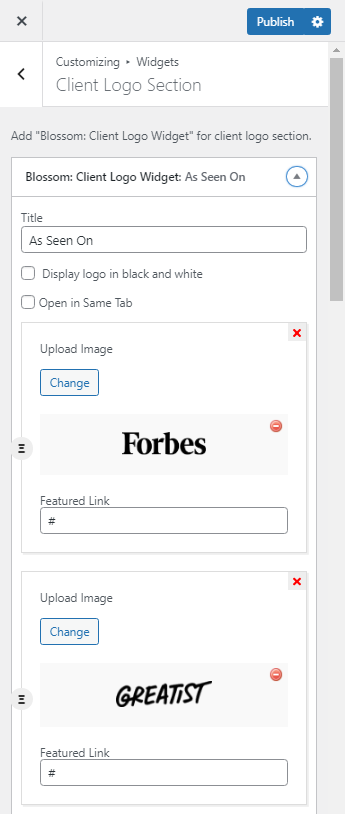Please follow the below steps to configure the Client Logo Section on your website.
- Login to your WordPress Admin Panel
- Go to Appearance > Customize > Front Page Settings > Client Logo Section
- Click on Add a Widget and Select Blossom: Client Logo Widget
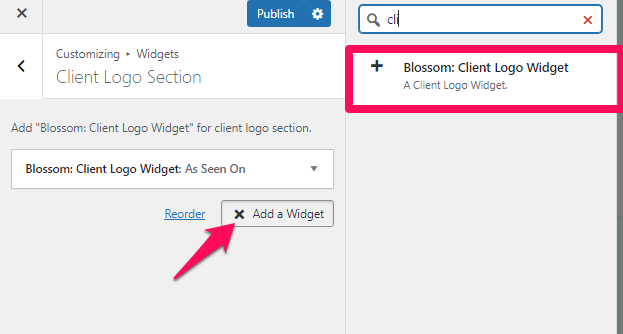
- Enter the Section Title
- Upload the Client Logo & Enter the Featured Link
- Add more clients logo and links in a similar manner.
- Click on Publish