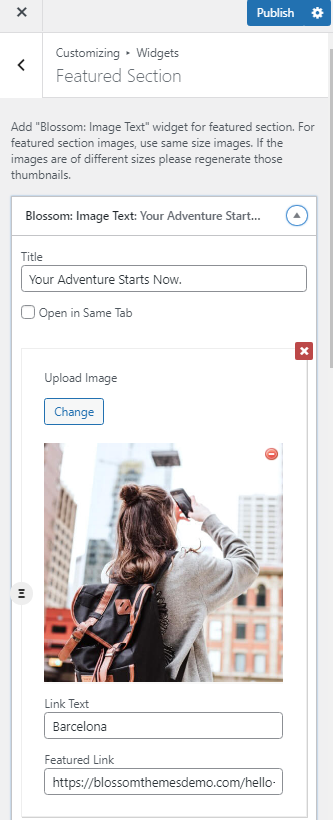You can feature links, pages, and your social media accounts in this section of the homepage.
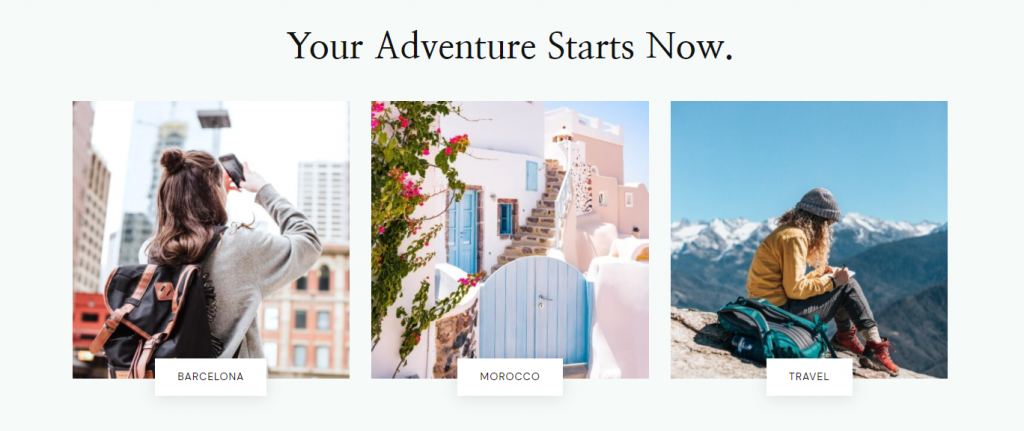
You can follow the below steps to configure the Featured Section.
- Login to your WordPress Admin Panel
- Go to Appearance > Customize > Front Page Settings > Featured Section
- Click on Add a Widget and Select Blossom: Image Text Widget
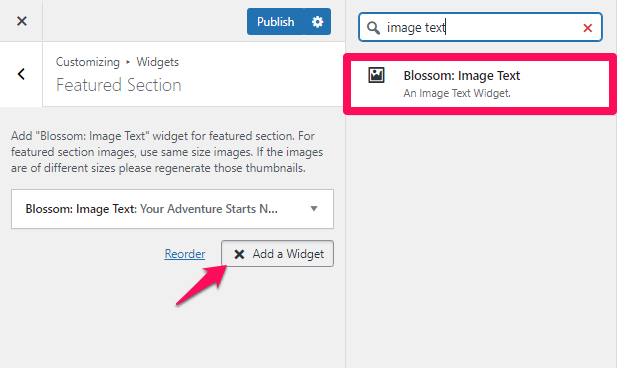
- Enter the Title, Featured Link Text, and Featured Link
- Upload the Image
- Add more Image Text in a similar manner
- Click on Publish