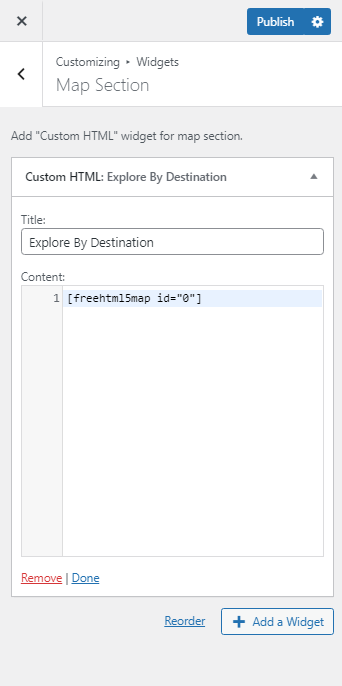Hello Travel allows you to display the places you have traveled over a world map on the homepage using HTML5 Maps plugin.
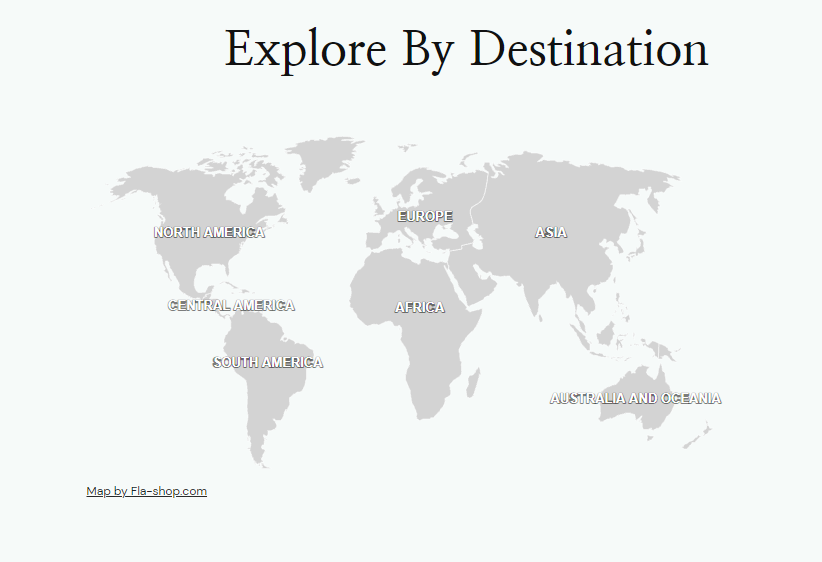
Note: Please add the maps you want to display following the HTML5 Maps documentation. Here is the link to the documentation: http://docs.html5maps.com/
Please follow the below steps to configure the Map Section on the homepage of your website.
- Login to your WordPress Admin Panel
- Go to Appearance > Customize > Front page Settings > Map Section
- Click on Add a Widget and select Custom HTML widget
- Enter the Map Shortcode
- Click on Publish