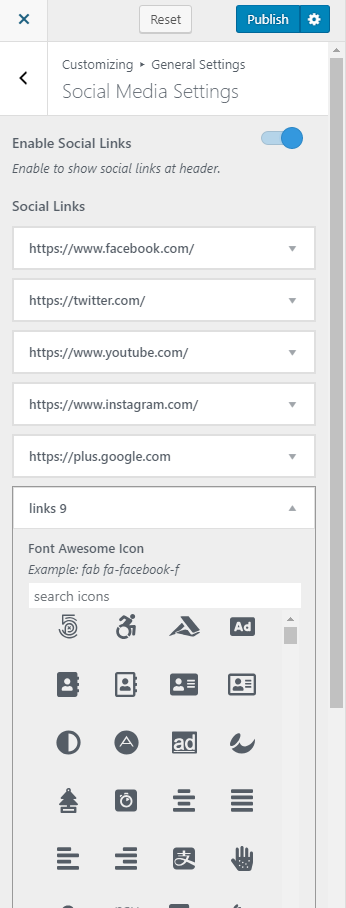You can either follow the video or the below steps to configure this section in the Blossom Spa Pro theme.
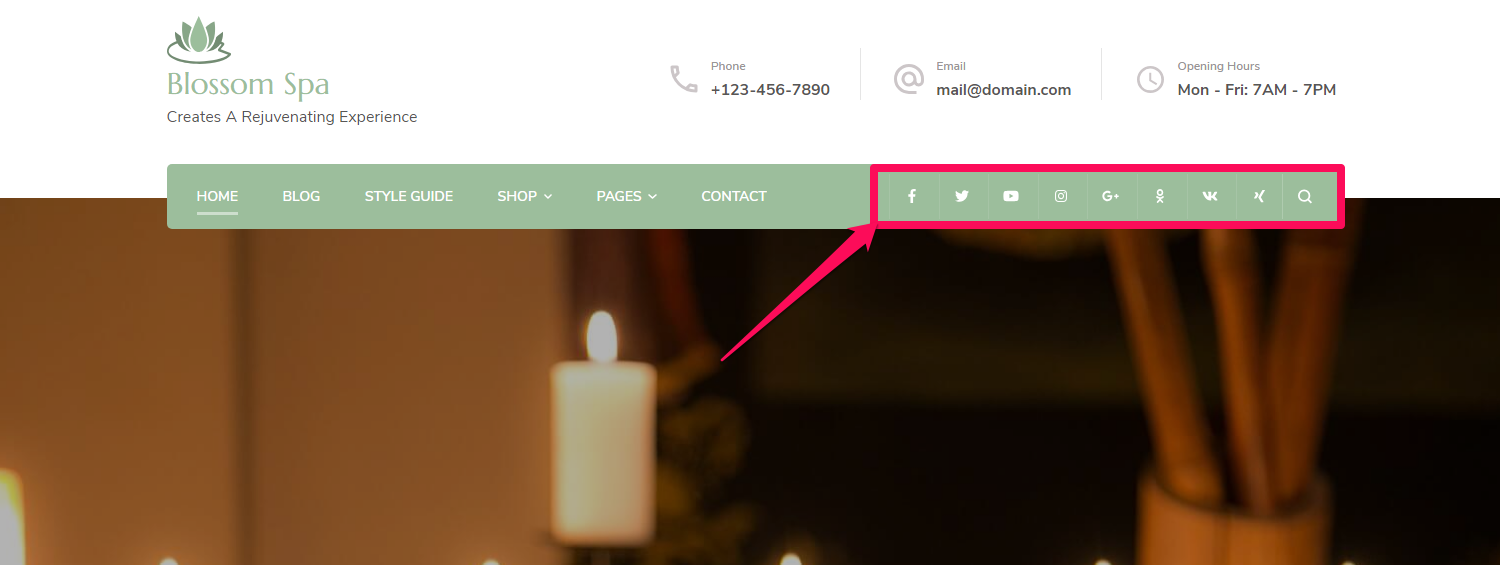
Please follow the below steps to add your social media accounts in the header area of your website.
- Go to Appearance> Customize> General Settings> Social Media Settings
- Enable Social Media Links to add social media accounts
- Click on Add new links
- Select the Social Media Icon and Add the Link
- Click on Publish